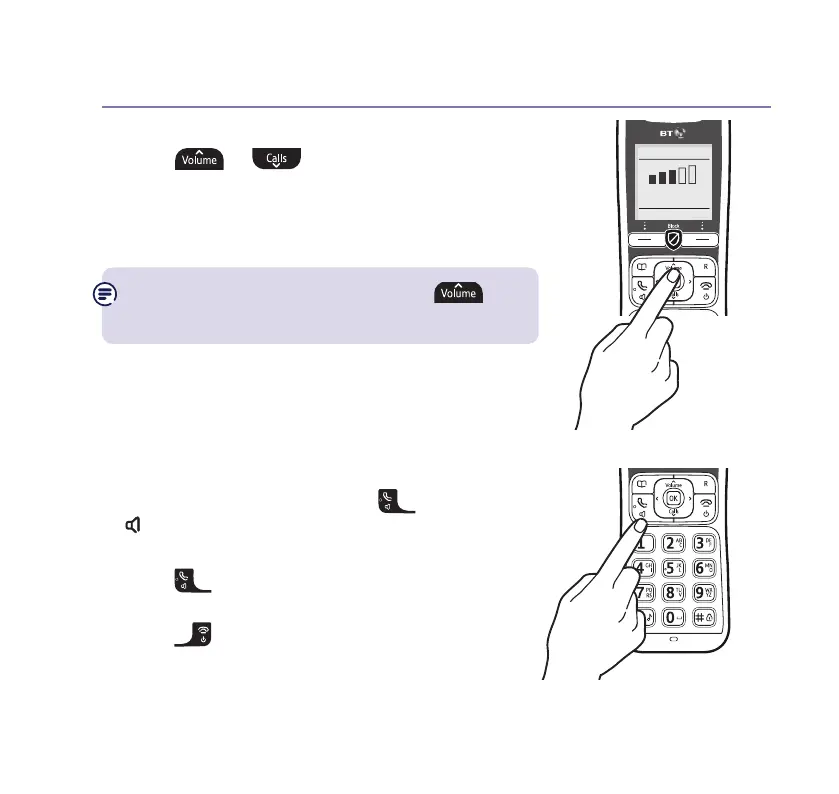Using the phone24
If you need some help, call us on 0800 145 6789* or go to bt.com/producthelp
Incoming speech / Handsfree volume
1. Press
or to increase or decrease
the volume.
Subsequent presses will change the volume,
you will hear the volume level with each press.
From the idle screen, you can press
to change the Ringer volume settings too.
Make a handsfree call
1. Enter the number then press
twice.
is displayed. You hear your call over the
handset loudspeaker.
2. Press
to switch the call between the
earpiece and the loudspeaker.
3. Press
to end the call.
