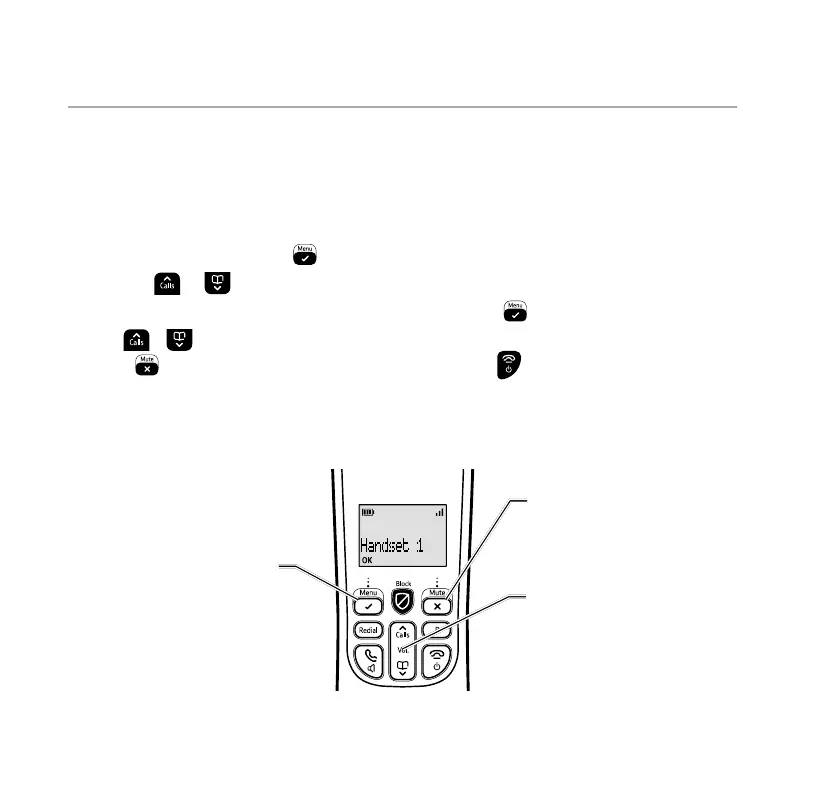If you need some help, call us on 0800 145 6789* or go to bt.com/producthelp
When the handset is switched on and at the home screen
Left option button
Right option button
Navigation buttons