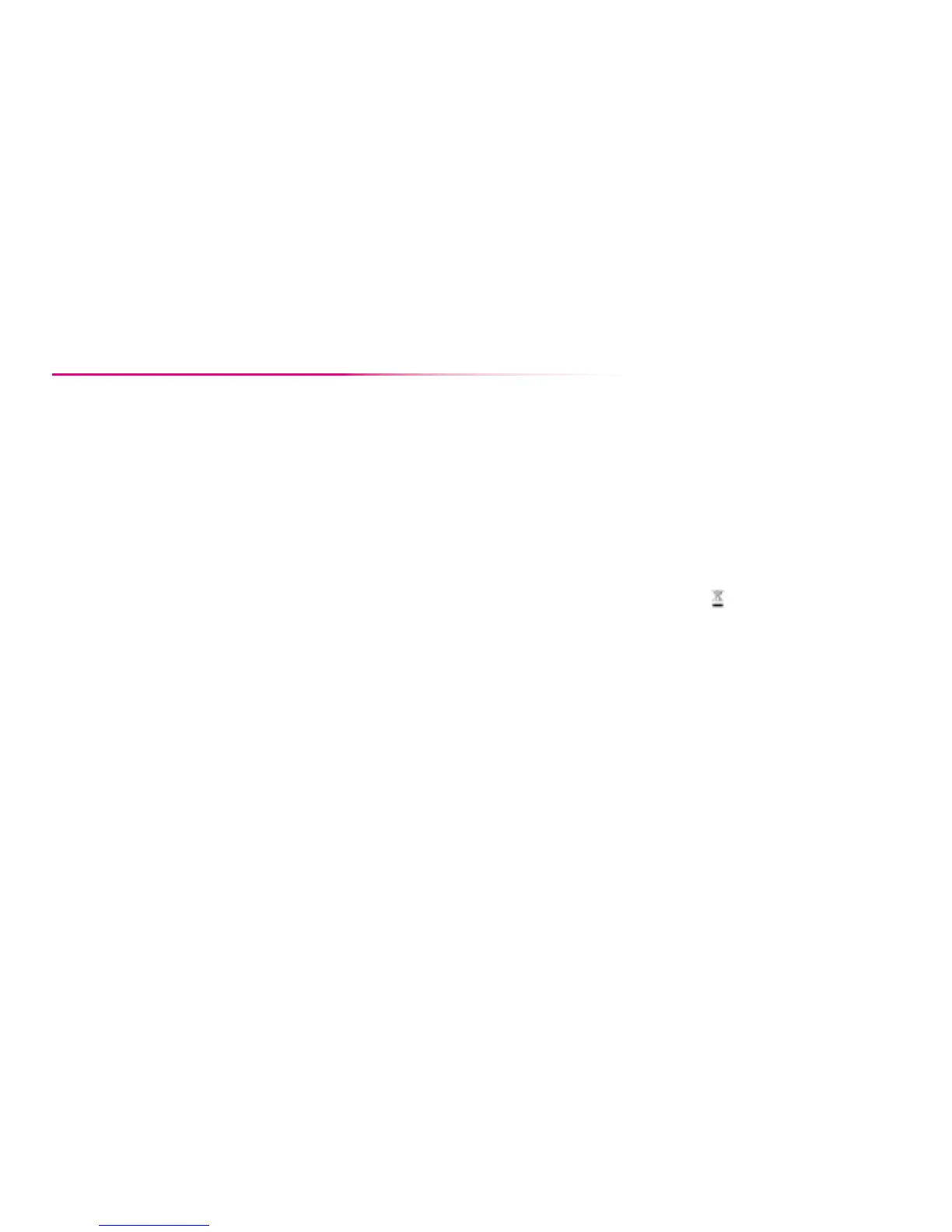Support
Download BT Desktop Help (PCs only)
This free tool helps you sort out most common broadband
connection and email problems. Download it at bt.com/mybt.
Get help fast
The quickest and easiest way to get help, all day every day, is to
go to bt.com/help.
Or you can call us on 0800 111 4567. We’re not so busy and can
help you much faster if you call between 10am and 6pm. Make
sure you’re next to your Hub with a PC or device if you call.
Offices worldwide
The services we’ve described in this publication may not always be
available and we may change them. Nothing we’ve written here is
contractual. When we supply services and equipment, our terms and
conditions apply.
© British Telecommunications plc 2013
Registered Office: 81 Newgate Street, London EC1A 7AJ
Registered in England No. 1800000
Version number: BB 2.0
Written and designed by Muse Publishing and Pentagram.
Web sites in this booklet are for illustration only.
BT isn’t responsible for content of third party sites.
How to recycle your equipment
Your Hub is classed as electrical or electronic equipment,
so DO NOT put it in your normal rubbish bin.
It’s all part of the Waste Electrical and Electronic Equipment
(WEEE) Directive to recycle products in the best way – to be
kinder to the planet, get rid of dangerous things more safely
and bury less rubbish in the ground.
If you’ve bought something from us that comes under the WEEE
Directive (it’ll have this symbol on it
) and it’s similar to the kit
you don’t need any more, you can send us your old kit and we’ll
get rid of it in an environmentally friendly way. Here’s the address:
WEEE Take Back Scheme
BT Returns
BT DF
Darlington Road
Northallerton
DL6 7ZY
You’ll need to pay the postage. Or, if you don’t want to send
it to us, ask your local council how to recycle it.
Call 0800 800 150 to get this leaflet
in Braille, large print or audio CD
