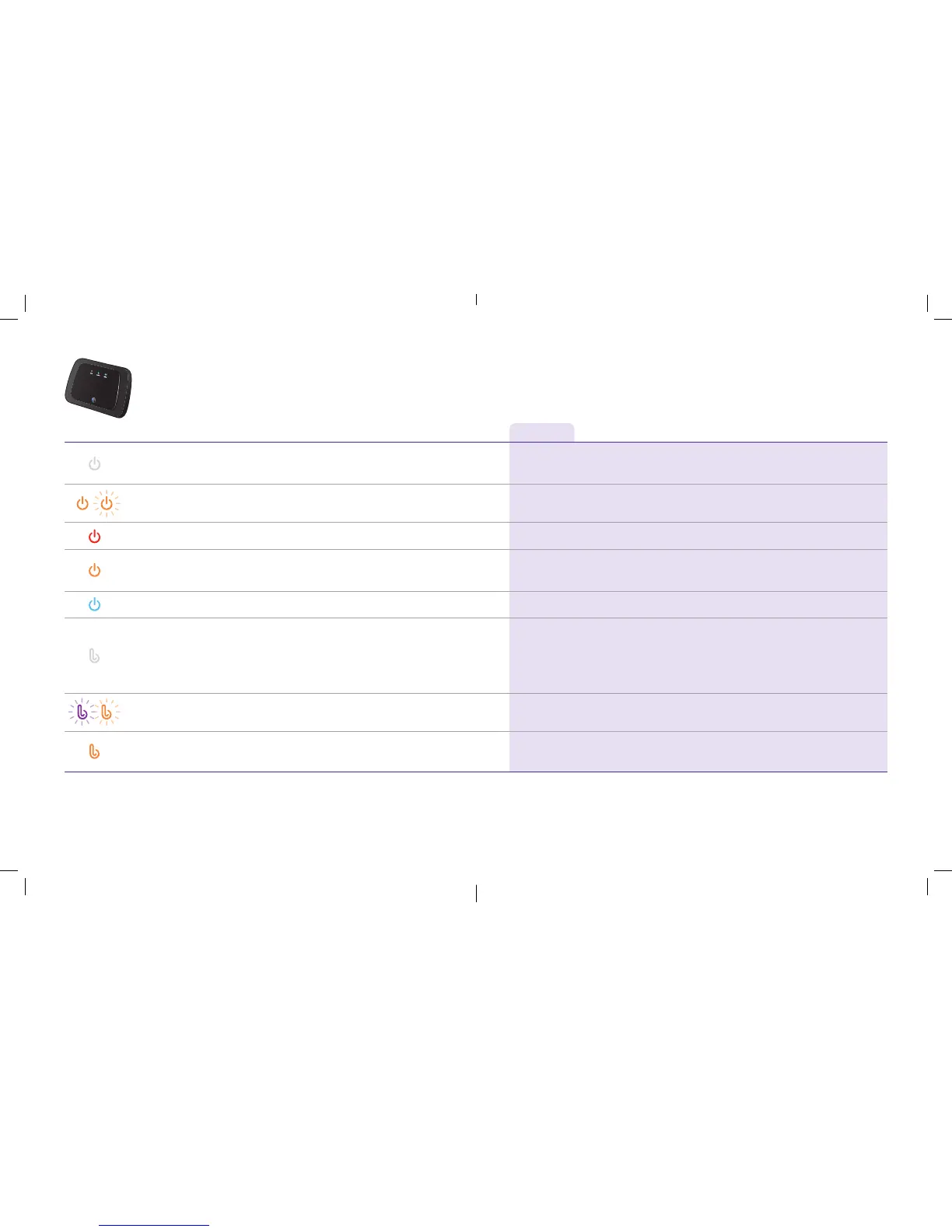14 Connection troubleshooting Connection troubleshooting 15
Hub light status What’s happening What to do
Power light is off
There’s a problem with your power supply
or power is off
Check your power cable’s plugged in correctly and mains power is on.
Note: check your Hub’s Power button is on
Power light briefly solid orange
and then flashing orange
Hub is restarting Wait until light turns blue – this can take a few of minutes
Power light is red Hub has a problem restarting Wait a few minutes. If light turns blue, all’s okay. If light stays red, call us – see page 12
Power light is orange BT Power Save is active
You can wake up your Hub by pressing and releasing its Restart button.
For more about BT Power Save, see page 10 or go to www.bt.com/help
Power light is blue Hub’s power supply is okay Nothing – power’s okay
Broadband light is off There isn’t a broadband connection
Check your Power light is blue and that your Infinity cable’s connected correctly. Then check your
modem lights – see page 12. If your Hub’s Broadband light still hasn’t turned blue, press and
release your Hub’s Restart button. And check modem lights again.
If you’ve got a computer connected to your Hub, open your web browser for some help.
Or go to page 2
Broadband light flashing orange,
then purple and orange
Hub’s connecting to broadband Wait until light turns blue – this can take a few minutes
Broadband light is orange Hub can’t connect to broadband
Check service status on 0800 169 0199. Then press and release your Hub’s Restart button.
If you’ve got a computer connected to your Hub, open your web browser for some help
If you still have trouble connecting, check your Hub lights and
find out what to do using the table below.
Continued…