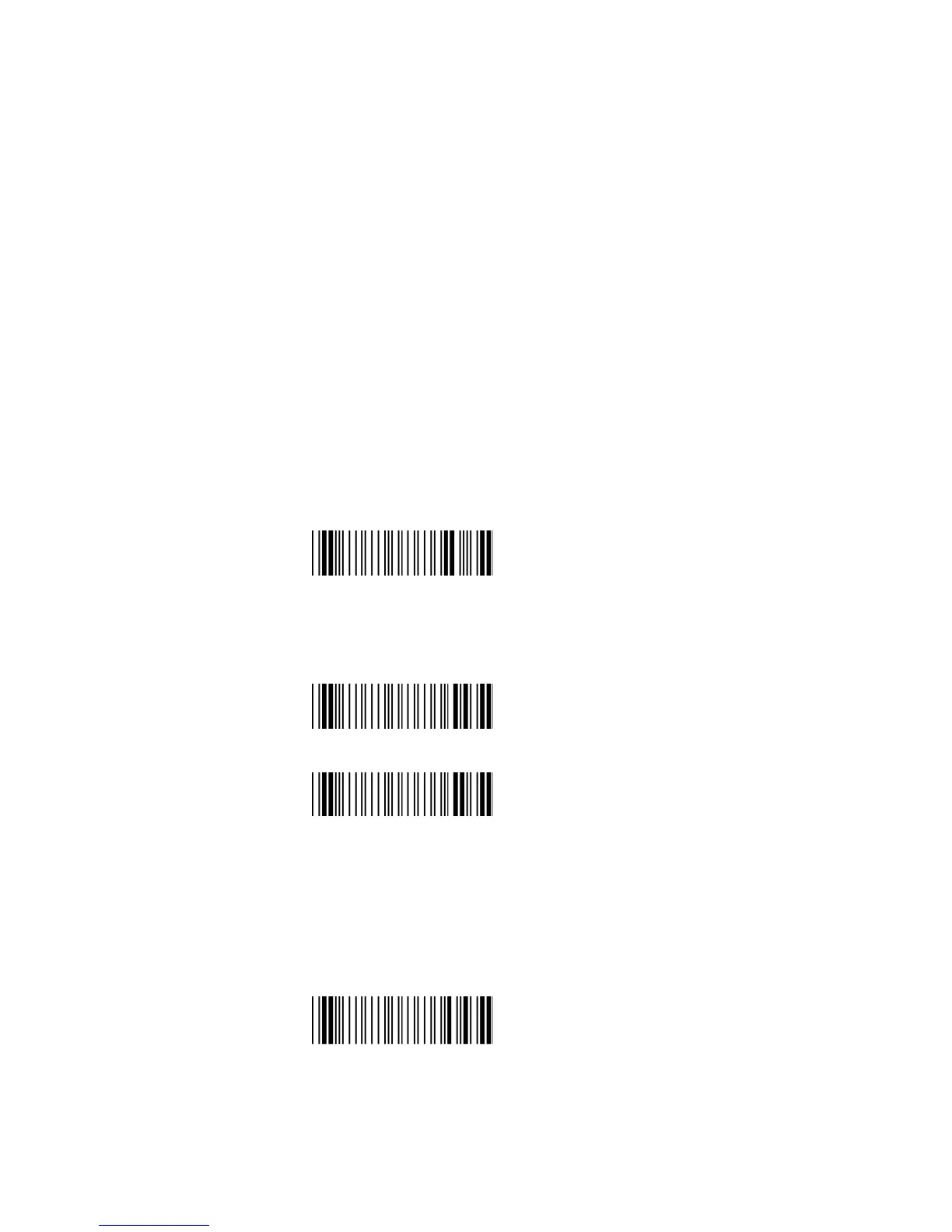10
after the decoder power is off, and all settings will go
back to previous settings.
Default RS232 settings SG300BT:
19200 baud, no parity, 8 data bits, 1 stop bit.
The following symbologies are factory default
enabled UPC-A, UPC-E, EAN-8, EAN-13, Code 39,
Code 128,Codabar and Interleaved 2 of 5.
The chapters 4 to 6 provide you with the
programming codes necessary for a basic setup. For
more advanced setup options see SG300BT User’s
and Configuration Manual.
4.3 General Process
Step 1 Power on the scanner.
Step 2 Scan Start of Configuration
Step 3 Scan the programming codes for the
desired features before scan end.
Step 4 Scan End of Configuration
Step 5 Save
The settings will be saved permanently
4.4 Set All Default
Set all the parameters to the
factory default setting.