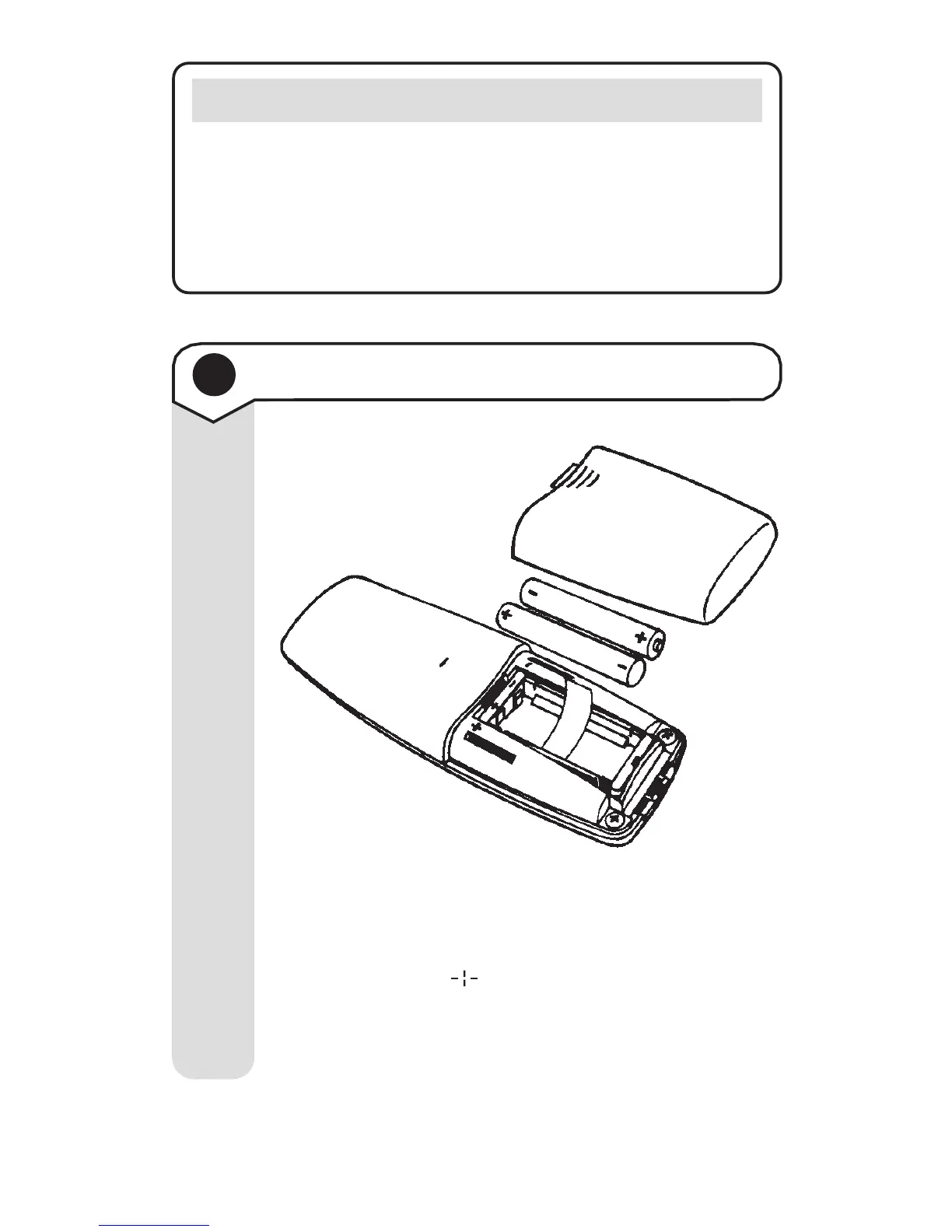12
BT Studio ~ 7th Edition ~ 14th May ’02 ~ 4408
Warning
Do not connect the telephone line cord to the phone socket
until your handset is fully charged. This will prevent the
risk of the phone being answered before the batteries are
charged. Answering the phone before the batteries are fully
charged may prevent it from reaching its optimum capacity.
3 Insert the batteries
Insert the two batteries supplied, as indicated on
the markings inside the battery compartment and
slide the battery compartment shut. The handset
display will show . This means one handset is
registered to the base. If you have purchased the
BT Studio Twin the handset will show
-2-
. See
page 15.