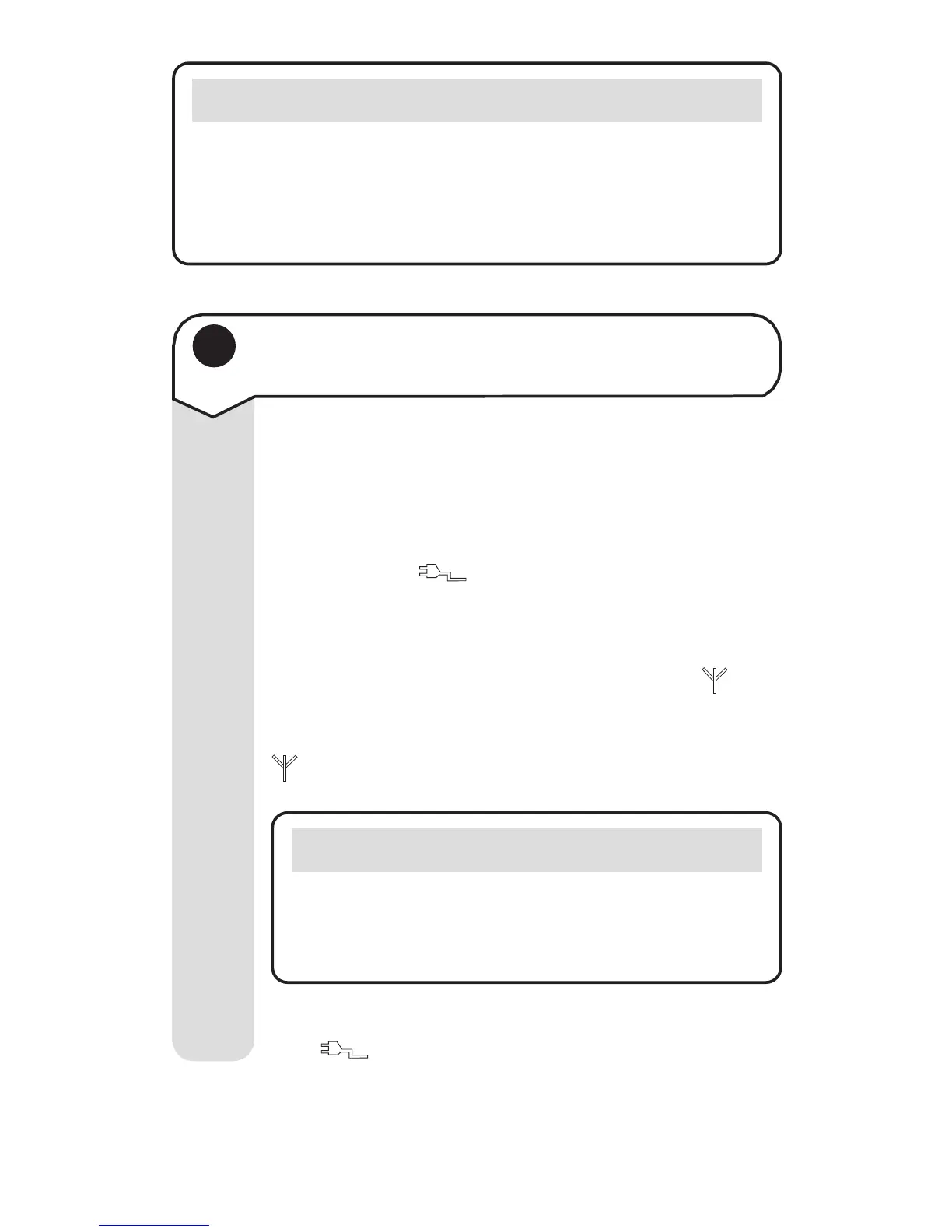13
BT Studio ~ 7th Edition ~ 14th May ’02 ~ 4408
Warning
Under no circumstances should NiCad or non-rechargeable
batteries be used. Only use the approved batteries. Using
unapproved batteries will invalidate your guarantee and
may damage the telephone.
IMPORTANT
The handset must always be placed on the base
face up. The base station must be plugged into
the mains power socket at all times.
4
Charge the handset batteries for at
least 16 hours
Before you use your BT Studio for the first time
it is important to have the handset batteries fully
charged. Place the handset on the base station.
You will hear a long beep. The red charging light
on the base will come on and the battery and
charging icon will be displayed. Leave the
handset to charge continuously for at least 16
hours to reach full charge.
The handset comes pre-registered but the icon
will flash to indicate that the handset is linking
up with the base. Once link up is successful the
icon will stop flashing and remain steady.
Once the handset is fully charged, the charging
icon will be switched off.
