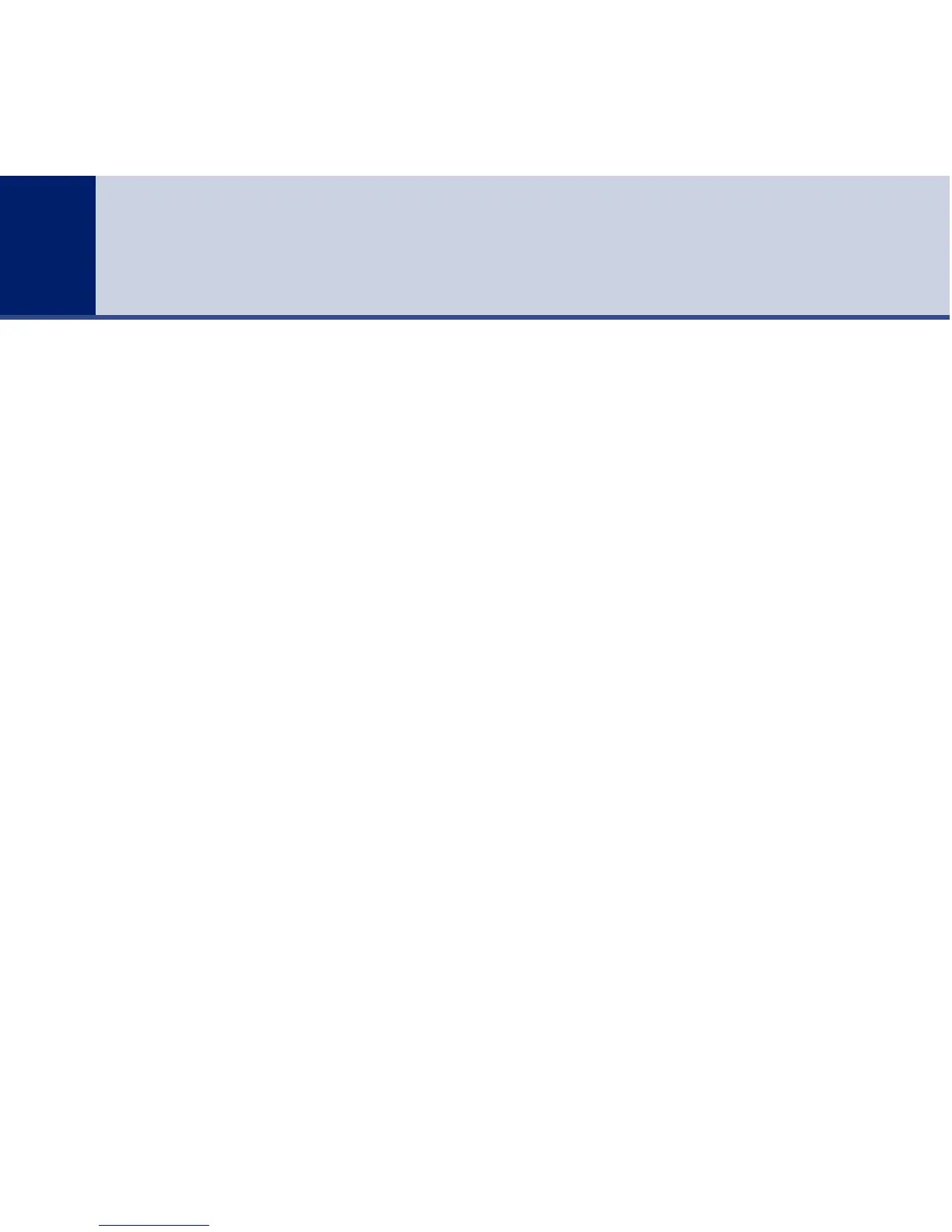Getting started
Location . . . . . . . . . . . . . . . . . . . . . . .7
Setting up . . . . . . . . . . . . . . . . . . . . . .7
Setting up for multiple packs . . . . . . . .8
Set the date and time . . . . . . . . . . . . .9
Getting to know your phone
Handset buttons . . . . . . . . . . . . . . . . .11
Handset display icons . . . . . . . . . . . . .12
Base buttons and LEDS . . . . . . . . . . . .13
Navigating the menus . . . . . . . . . . . . .14
Character map . . . . . . . . . . . . . . . . . .14
Menu map . . . . . . . . . . . . . . . . . . . . . .15
Using the phone
Switch the handset power on/off . . . . .16
Make an external call . . . . . . . . . . . . . .16
Preparatory dialling . . . . . . . . . . . . . . .16
End a call . . . . . . . . . . . . . . . . . . . . . .16
Receive a call . . . . . . . . . . . . . . . . . . . .17
Earpiece volume . . . . . . . . . . . . . . . . .17
Secrecy . . . . . . . . . . . . . . . . . . . . . . . .18
Handsfree . . . . . . . . . . . . . . . . . . . . . .18
Redial the last number called . . . . . . . .19
Redial a number from the redial list . . .19
Copy a number from the redial list . . . .20
Delete a redial number . . . . . . . . . . . .20
Delete all redial numbers . . . . . . . . . .21
Keypad lock . . . . . . . . . . . . . . . . . . . . .21
Paging . . . . . . . . . . . . . . . . . . . . . . . . .21
255 Name and number phonebook . . .22
Store a name and number . . . . . . . . . .22
View/check details for an entry . . . . . .23
Dial an entry . . . . . . . . . . . . . . . . . . . .23
Edit a name and number . . . . . . . . . . .24
Delete a name and number . . . . . . . . .24
Copy an entry to another handset . . . .25
Copy the entire phonebook to another
handset . . . . . . . . . . . . . . . . . . . . . . . .26
Copy to or from a SIM card . . . . . . . . .27
Access code . . . . . . . . . . . . . . . . . . . . .29
Change the SIM code . . . . . . . . . . . . .29
Handset settings
Handset ringer volume . . . . . . . . . . . .30
Handset ringer melody . . . . . . . . . . . .30
Handset earpiece volume . . . . . . . . . .31
Auto answer . . . . . . . . . . . . . . . . . . . .32
Handset name . . . . . . . . . . . . . . . . . . .32
Display language . . . . . . . . . . . . . . . . .33
Warning tones . . . . . . . . . . . . . . . . . . .33
4
In this guide
Synergy 4500 – Edition 3 – 18.04.06 – 7367
If you experience any problems, please call the Helpline on 0870 605 8047 or email bt.helpdesk@suncorptech.com
