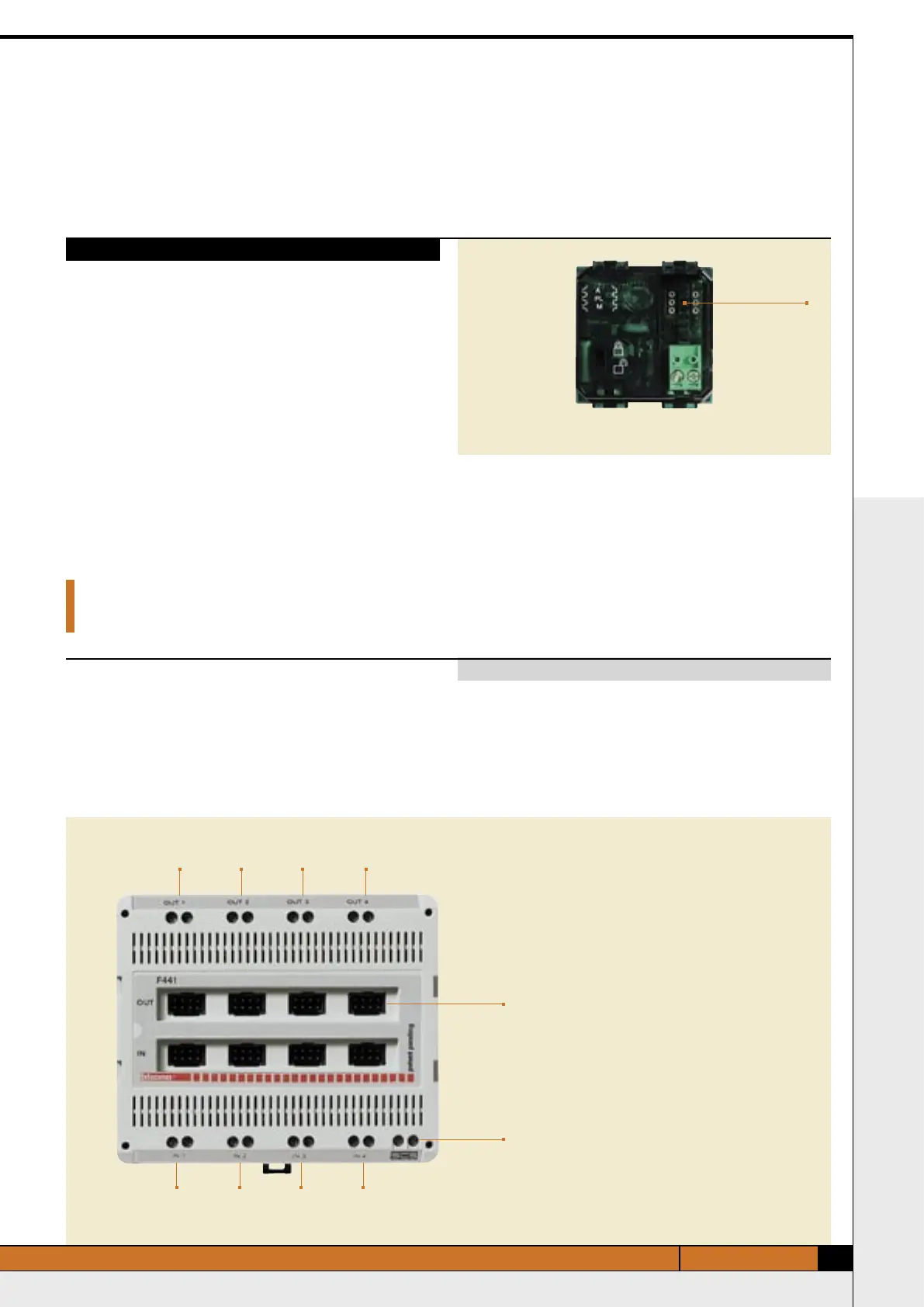MY HOME GUIDE 2 WIRE SOUND SYSTEM
53
TECHNICAL FEATURES
Configurator
housing
In order to use the interface in the Sound system with the remote control
Item 3527, it can be set up in “self-learning” mode, thus associating a single
function with any of the six keys of the remote control.
Hence, it is possible to perform all the functions required for the Special
control Item L4651/2, such as:
- amplifier ON/OFF function;
- volume adjustment;
- selection of the sound source;
- Radio station or track change;
For information on the storage procedure, please refer to the instructions
sheet supplied with the interface.
There are three positions to be configured. These are indicated by graphic
labels M, A and PL.
M = 0 (no configurator). Assigns the “self-learning” mode of the
interface, for using the remote control Item 3527.
A = 0 to 9 Interface address
PL = 1 to 9 Interface address
WIRE-RADIO INTERFACE ITEM HC/HS4575 E ITEM L/N/NT4575N
Rear view
TECHNICAL FEATURES
Audio/video node Item F441
The audio/video node is a mixer which can distribute up to 4 sound sources.
A series of terminals or patch cords Item 4668/BUS… on the front part of
the device can be used to wire the sound systems at the input of the sound
sources and the amplifiers and controls at the output to the audio/video
node.
The simultaneous use of connection terminals and the BUS connectors is not
allowed.
Supply voltage: 18 to 27 Vd.c.
Size: 6 DIN modules
Absorption: 20mA
No. of inputs available: 4
No. of outputs available: 4
Dissipated power: 0.5W
Operating temperature: 5°C to 45°C
Technical data
Output terminals
1 2 3 4
1 2 3 4
Input terminals
Patch cord
housings
Sound system BUS and
power supply lines
(Item 346000)
