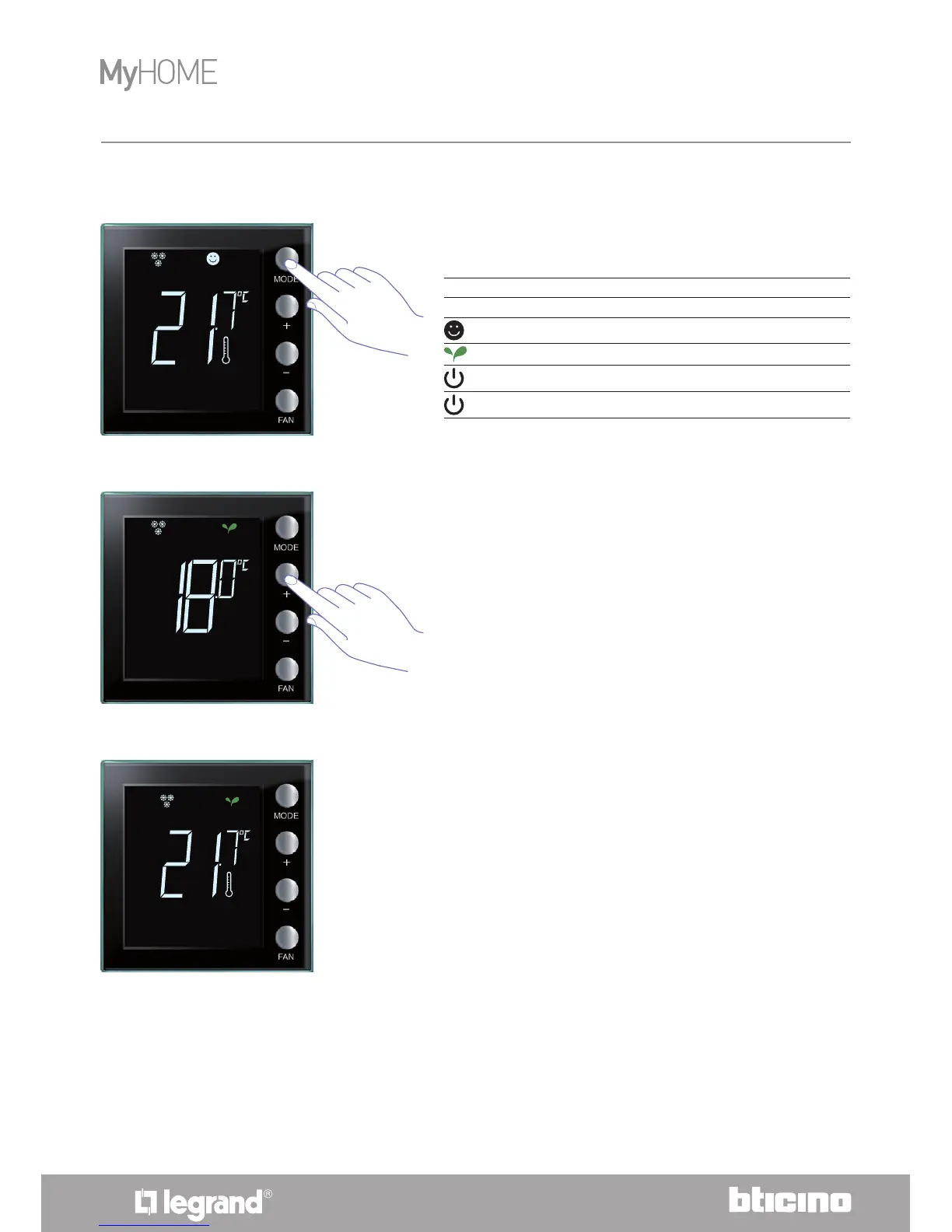Operating modes
Press the MODE key once or more to select the mode
required.
The symbol of the new mode appears and the set
temperature flashes (thermometer symbol off). Use
+ and – to change the set-point.
After a few seconds, the new set-point is saved and
the measured temperature appears (thermometer
symbol on).
Factory settings
Heating Cooling
Comfort
21 °C 25 °C
Eco
18 °C 28 °C
Antifreeze
7 °C
Thermal protection
35 °C
