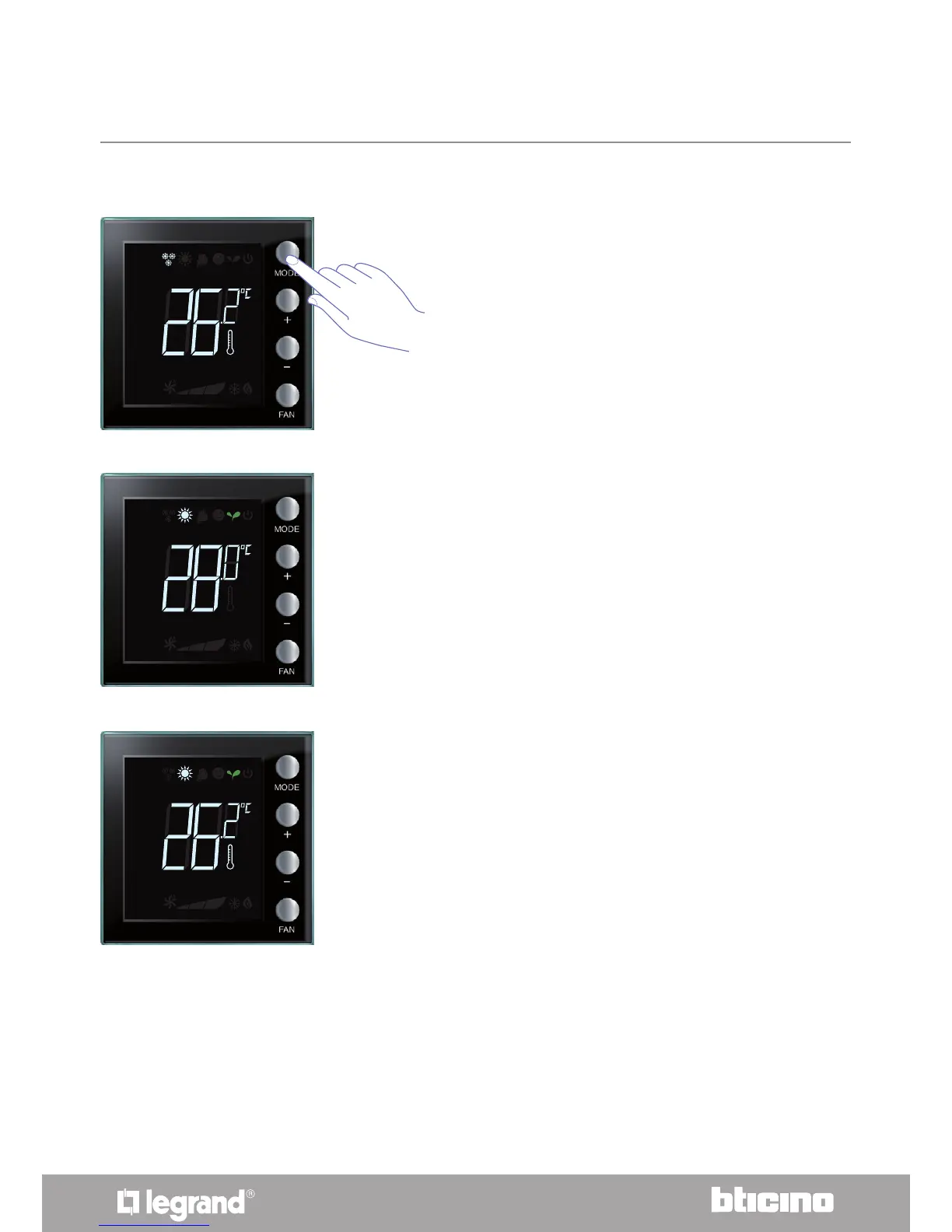Switching from heating / cooling function
To change from the heating function to the cooling
function and viceversa keep the MODE key pressed
for at least 7 seconds.
7 seconds
The change of function is indicated by the
corresponding icon appearing on the display.
3 Using the thermostat
The display shows the set-point set for the heating or
cooling function.
If this operation is repeated, the system keep switching between the two functions. Depending
on the type of system, the operation may cause the switch from heating function to cooling
function, and to automatic switching.
