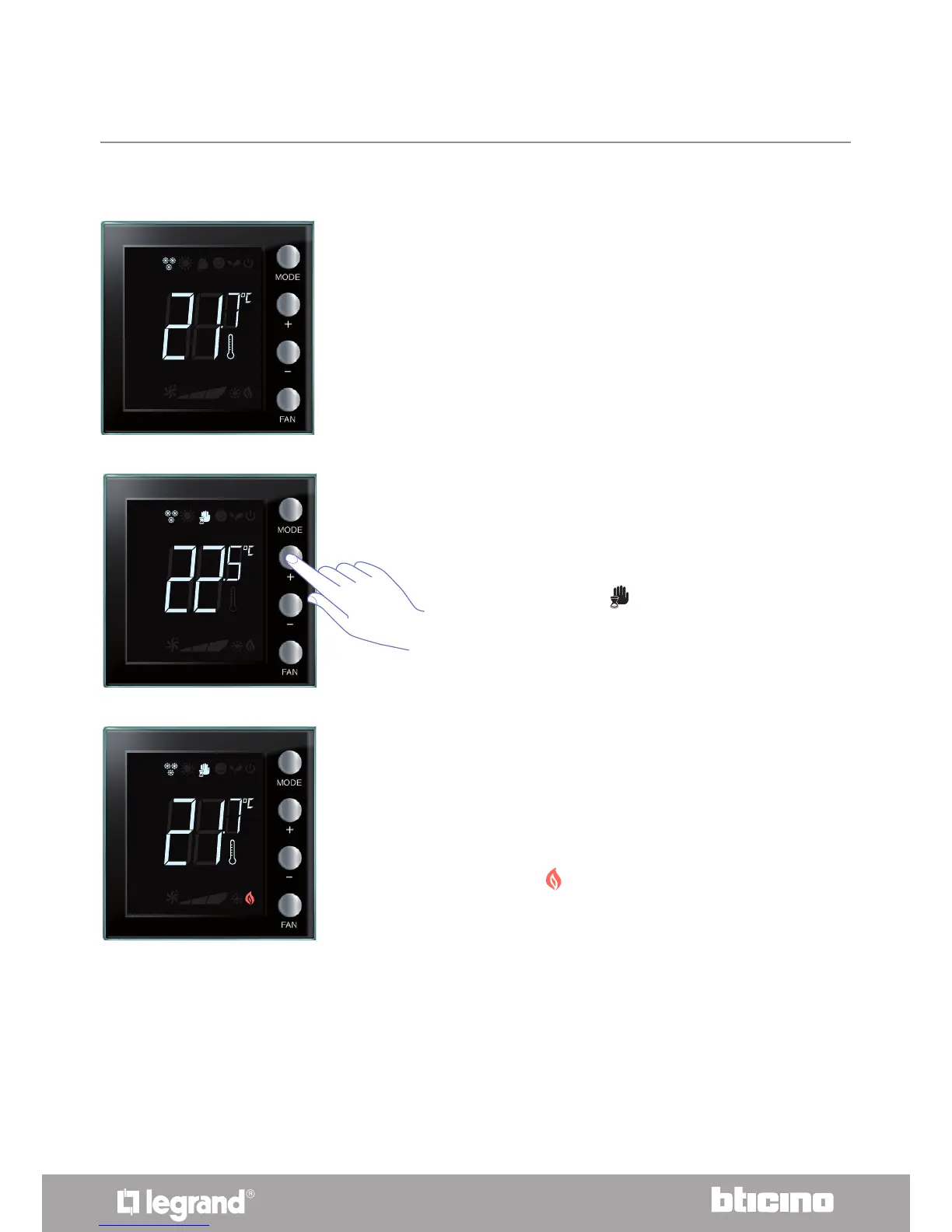3 Using the thermostat
Temporary manual mode
Set the desired temperature using
+ or -; the display
will show the symbol
.
The set-point set by the central unit can be
modified temporarily for the zone controlled by the
thermostat. The manual set-point remains active
until the central unit sends a new set-point.
After a few seconds the new set-point is saved and
the measured temperature appears. In this example
the set temperature is higher than the measured
temperature, therefore also the heating on indicator
will come on
.
