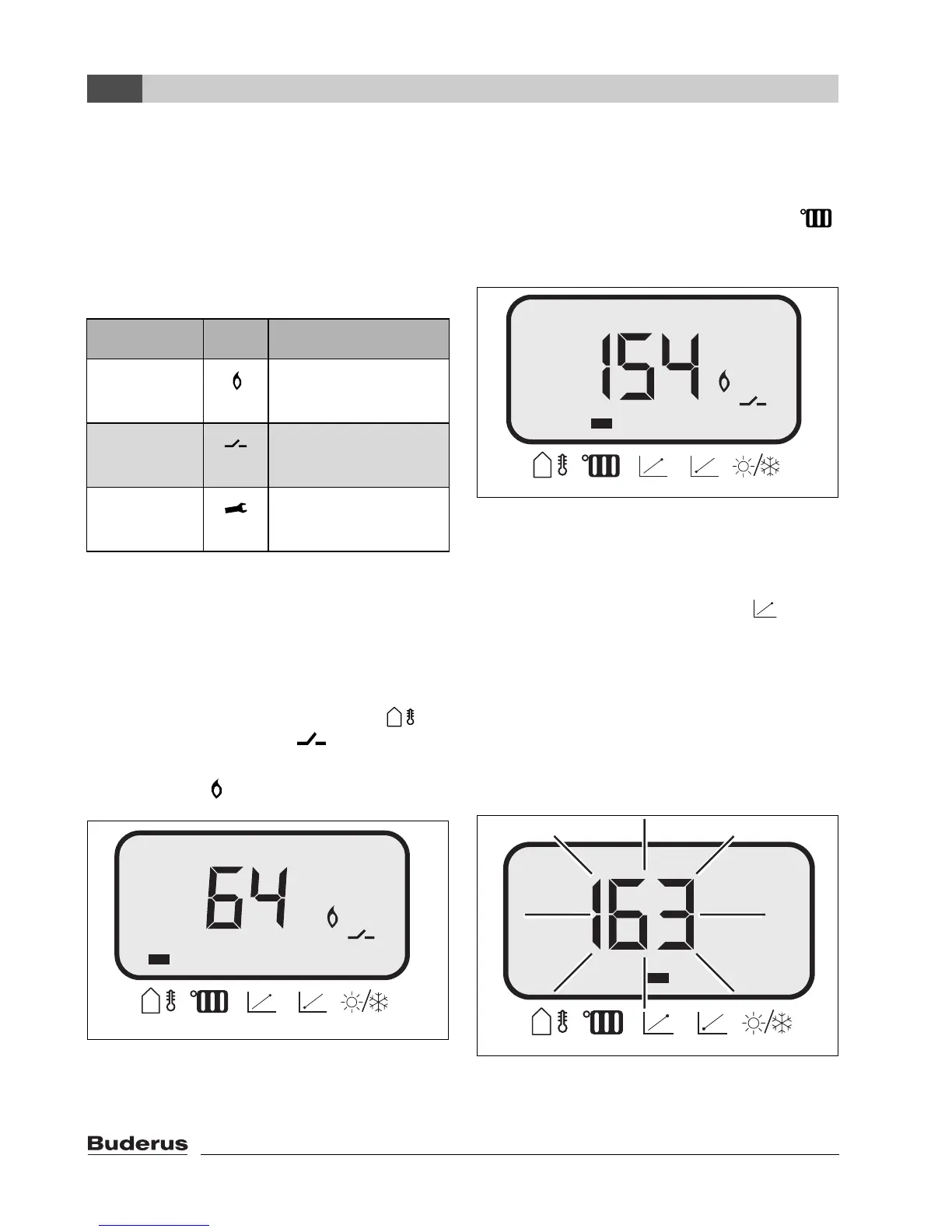User Manual
AM10 - We reserve the right to make any changes due to technical modifications!
10
2
If the display receives no user's input for
10 seconds, it will automatically switch
over to its idle display (outdoor
temperature). The display code is shown
(flashing) when the appliance is locked.
Otherwise the following symbols are
implemented:
2.4 Settings description
2.4.1 1
st
menu, idle display
The current outdoor temperature is shown
(64 °F); the corresponding symbol is
marked. A heat demand has been
registered on the AM10; the appliance is in
heating mode .
Fig. 8 Idle display
2.4.2 2
nd
menu, supply temperature
set point
Use the Mode key to select the 2
nd
menu
item: the supply temperature setpoint .
Range: 32 - 194 °F.
Fig. 9 Supply temperature on the boiler
2.4.3 3
rd
menu, target point of
heating curve
Use the Mode key to select the
symbol. This concerns the target point of
the heating curve corresponding with an
outdoor temperature of 14 °F. The value
will flash and can be changed using the +
and – keys.
Adjustment range: 68 - 194 °F.
Factory setting: 167 °F.
Fig. 10 Target point of heating curve
Symbol Icon Meaning
Flame Appliance in
heating mode
Switch
contact
AM10 received a
heat demand
Engineer‘s
wrench
Appliance locked
Tab. 3 Mode key icons
°F
72186100-09N
°F
72186100-10N
°F
72186100-11N
