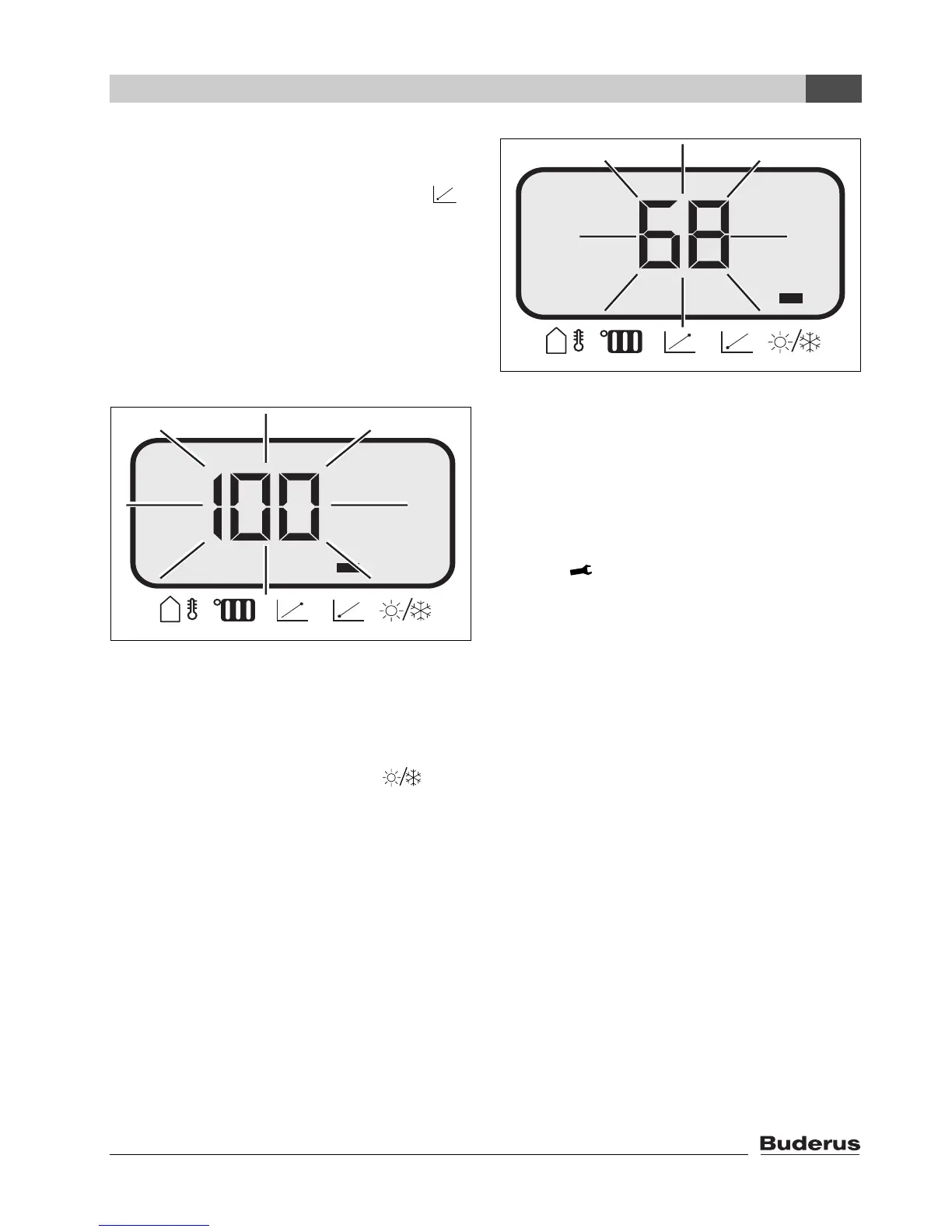AM10 - We reserve the right to make any changes due to technical modifications!
11
User Manual
2
2.4.4 4
th
menu, base point of
heating curve
Use the Mode key used to select the
symbol. This concerns the base point of the
heating curve corresponding with an
outdoor temperature of 68 °F. The value
will flash and can be changed using the
plus + and minus – keys.
Adjustment range: 68 - 194 °F.
Factory setting: 86 °F.
Fig. 11 Display of 4
th
menu item
2.4.5 5
th
menu, warm weather shut
down
Use the Mode key to select the warm
weather shut down temperature . This
concerns the maximum outdoor
temperature at which the heating is still
operational. The value will flash and can be
changed using the plus + and minus –
keys.
Adjustment range: 32 - 86 °F.
Factory setting: 70 °F.
Fig. 12 Display of 5
th
menu item
2.5 Faults
The appliance is locked. When the
appliance is in idle mode, a flashing
appliance display code is shown instead of
the outdoor temperature and the key
symbol is displayed. Adjustments can
still be made by selecting the relevant
parameter using the Mode key. However,
the appliance will be in idle mode and the
display code will show for as long as the
system detects a fault.
The meanings of the various codes and the
relevant troubleshooting procedures are
detailed in the boiler's installation
instructions.
°F
72186100-12N
°F
72186100-13N
