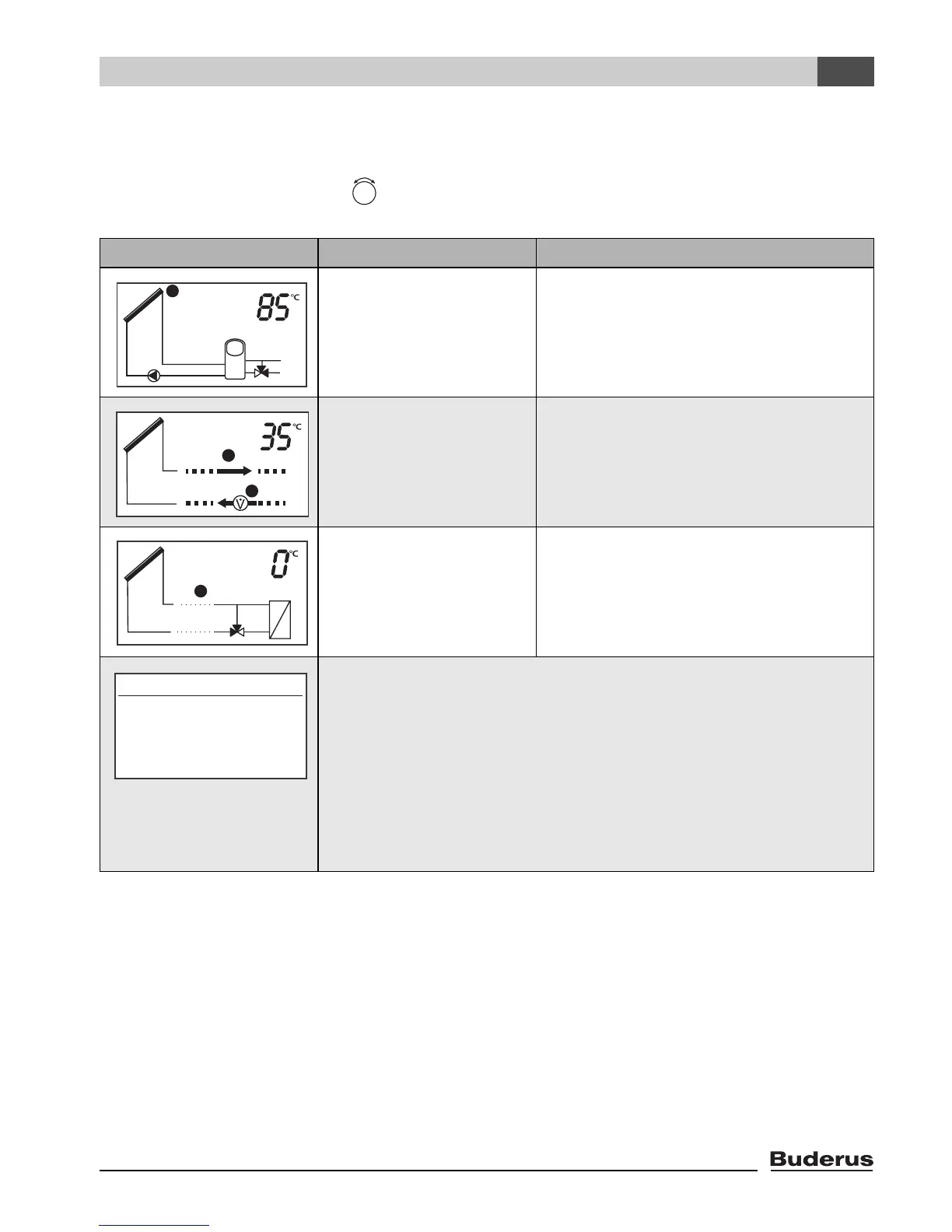Logamatic SC40 - Specifications subject to change without notice.
9
Operation
3
3.3 Viewing system data
You can use the rotary selector to view the following system data if the relevant components
are installed and the supplementary functions have been activated by your heating engineer.
Display Supplementary function System data
None – Temperature (°C)
– Hours of operation, cumulative (h)
– Hours of operation, today (h/d)
– Pump speed (%)
– Pump and valve status
Heat meter – Flow temperature (°C)
– Return temperature (°C)
– Heat usage, cumulative (kWh)
– Heat usage, today (kWh/d)
Heat exchanger anti-icing
system
– Flow temperature (°C)
– Hours of operation, cumulative (h)
– Hours of operation, today (h/d)
Activated functions
Shows other active functions.
Possible indications (display flashes when function is active):
– Double Match Flow
– Evacuated tube collector function
– S. Europe function
–Daily heating
– Cooling function
Tab. 1 Overview of system data
Other functions
Daily heating
