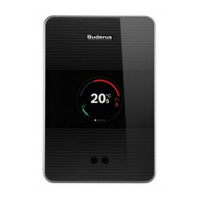What to do if DHW stays cold with Buderus Network Router?
- JJulia SanchezAug 19, 2025
If the DHW (Domestic Hot Water) stays cold with your Buderus Network Router, it could be due to several reasons. One possibility is a constant drawing of water or a system leak; in this case, fix any leaks. Another reason could be that the DHW pump is incorrectly connected or defective; check that the DHW pump is working, for example, by carrying out a function test. Also, the sensor might be incorrectly connected, installed, or defective, or there may be a break or short circuit in the sensor lead; in this case, check the sensor connection and lead, ensure the sensor is correctly mounted, and compare resistance values with the characteristic sensor curve.