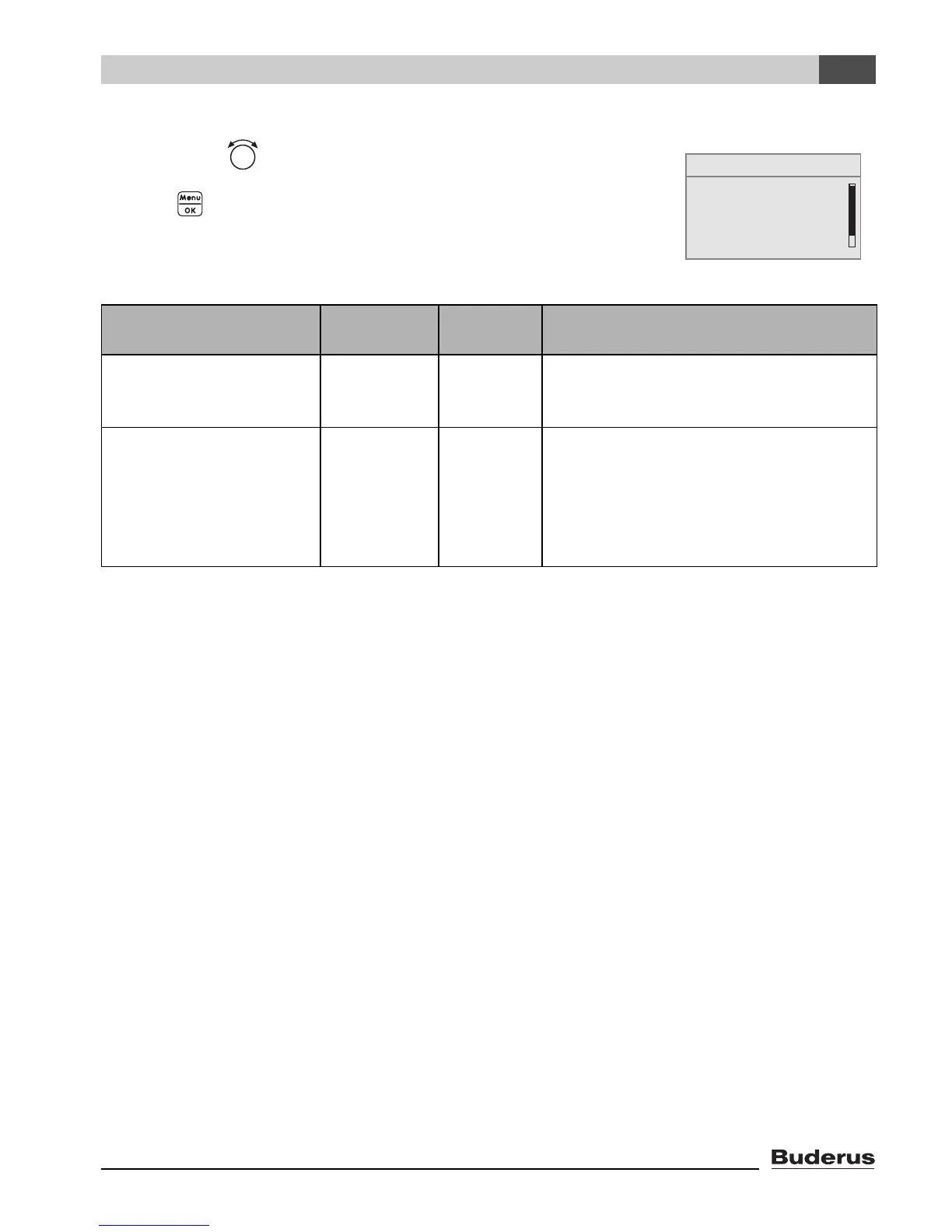Logamatic EMS RC35 user interface - Subject to technical modifications. 27
Entering system settings (Service menu – Settings)
6
6.2 Boiler data
B Turn the dial counter-clockwise until boiler data is selected
(marked with).
B Press to select boiler data.
The SETTINGS\BOILER menu opens.
Menu item Input range
Factory
setting
Other information
Set boiler pump post
purge after burner stops?
deactivated,
1 to 60 min,
24 hours
5 min Setting only possible with boilers with
internal boiler pump.
Please adjust modulating
pump settings.
0 to 8 2 Characteristics of the boiler pump
depend on the boiler installed
• 0: if a hydraulic low loss header has
been installed
• 1 – 8: see boiler documentation
1)
1) system-dependent
Tab. 11 Navigator for Service menu SETTINGS\BOILER
SERVICE\SETTINGS
B
system data
boiler data
domestic hot water
heating zone 1