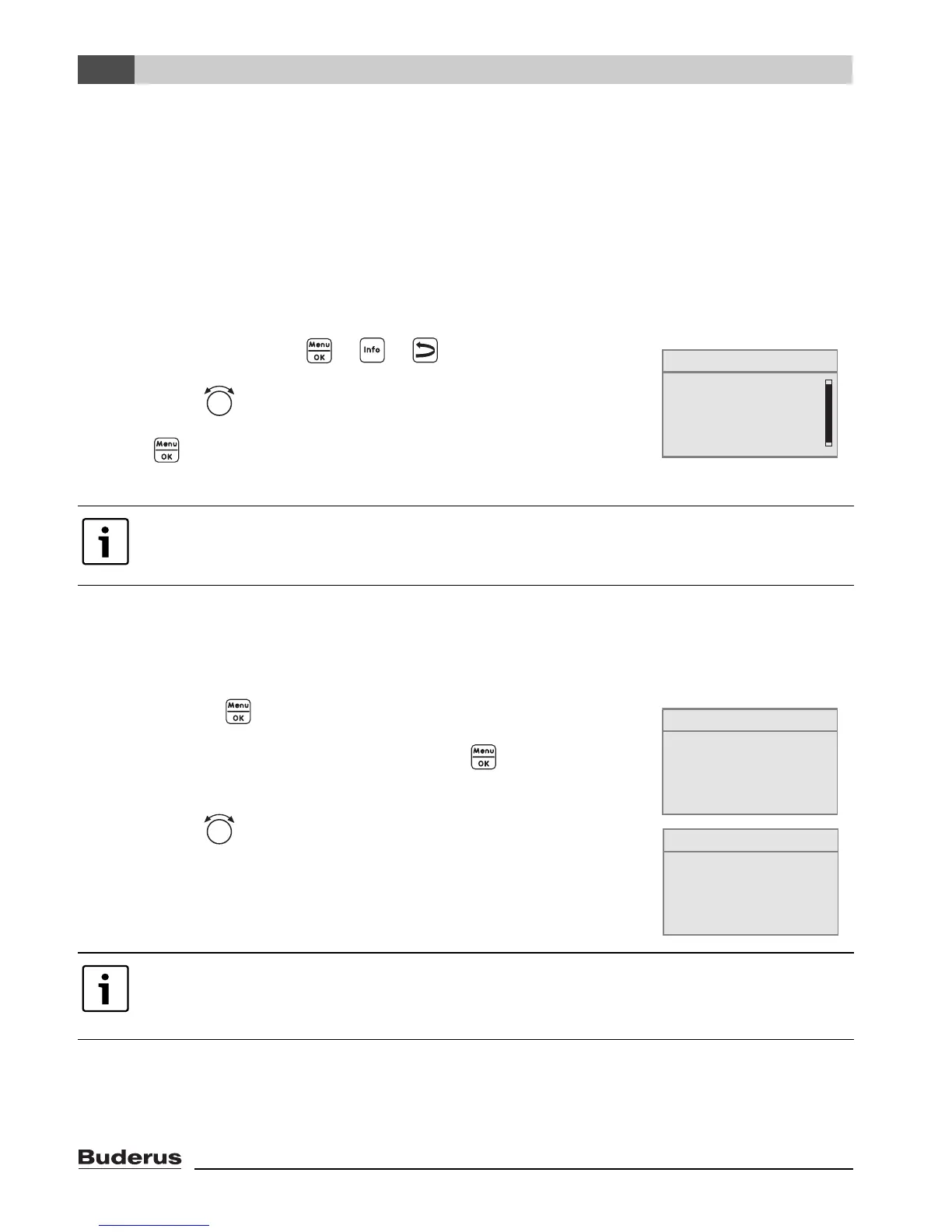Diagnosis
Logamatic EMS RC35 user interface - Subject to technical modifications.42
7
7 Diagnosis
The Diagnosis service menu contains a number of diagnostic tools:
• Function test
• Monitor value
• Error message
• Characteristic heating curve
• Version information
B Simultaneously press the + + buttons to open the
SERVICE MENU.
B Turn the dial counter-clockwise to select Diagnosis
(indicated by).
B Press to open the SERVICE\DIAGNOSIS menu.
7.1 Function test
Use this menu to activate separate EMS components individually in order to test their functions.
The available functions and the possible settings vary depending on the system installed.
B Hold down the button and turn the dial at the same time to
change the setting: e.g. BURNER OFF to BURNER ON.
The change takes effect when you release the button.
B Turn the dial to switch between different displays (for function
tests).
Note that the menu items shown will vary depending on the heating system.
Be mindful of the information which appears on the display when you switch to menus
or when you enter settings. Press any of the buttons or turn the dial to confirm the
information.
SERVICE MENU
quick operation
B
settings
diagnosis
servicing
valve 1 clsed 2 clsed
FUNCT. TEST\BOILER
ignition OFF
flame OFF
flame current 0.0μA
B
BURNER ON
act. boilertmp. 140°F
FUNCT. TEST\BOILER
air temperature 90°F
flue gas temp. 172°F
flame OFF
B
BURNER OFF