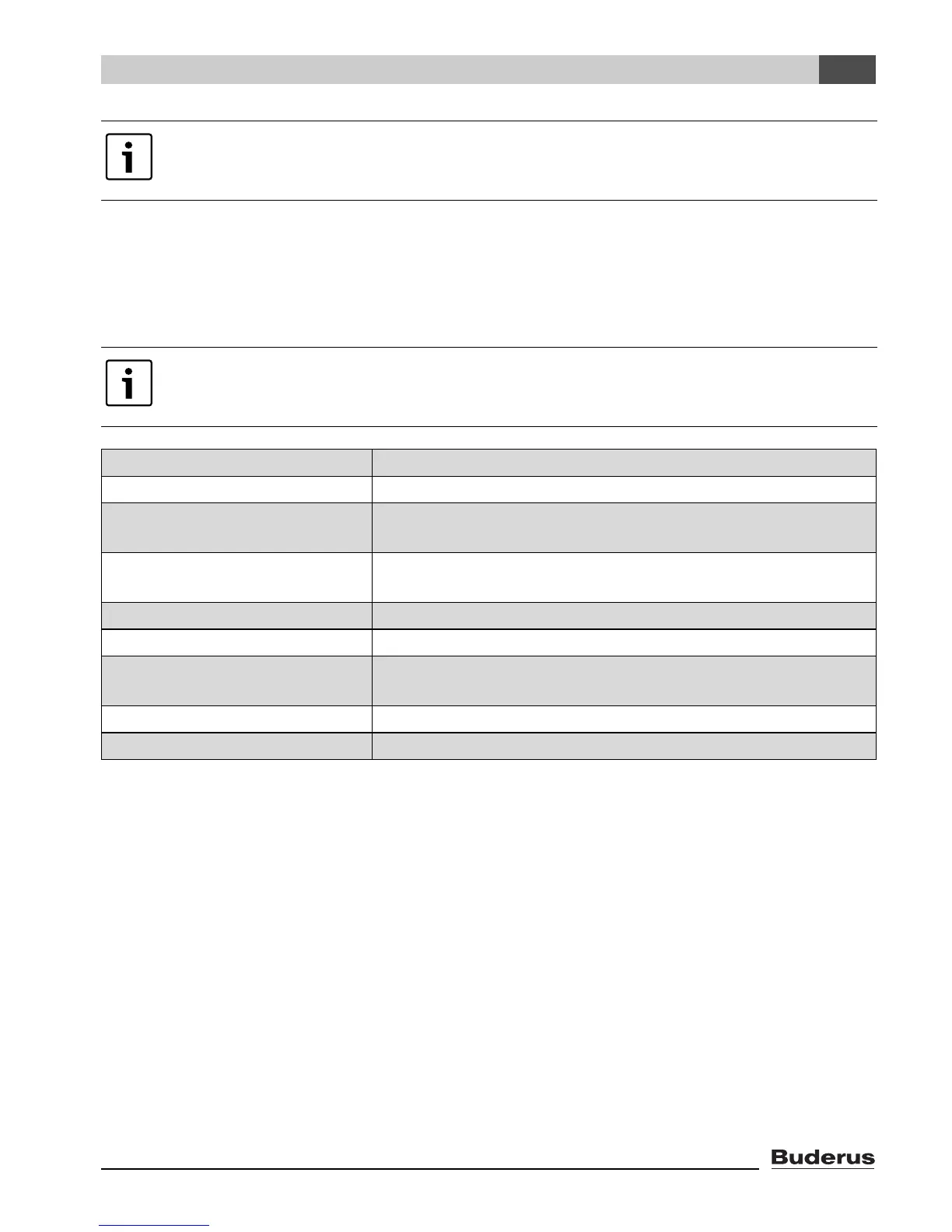Logamatic EMS RC35 user interface - Subject to technical modifications. 43
Diagnosis
7
7.2 Monitor value
Use the monitor value menu to view the target and actual values for the heating system. The target
value will be displayed first and then the actual value. The values displayed for monitoring purposes
vary depending on the system installed.
No settings are available that might result in damage to the components. This is why
some settings may not be accepted.
If the values to be displayed do not all fit on the screen, they are displayed as a list. Scroll
down the list by turning the dial.
DIAGNOSIS\MONITOR Other information
boiler/burner
MCMC10/cascade Only in conjunction with a MCM10 burner
(in position “boiler/burner”)
boiler
1)
1) The monitor values are displayed per boiler on an individual screen. By turning the dial, the monitor values
for the next boiler are called up.
Symbol present = corresponding function is active. Key to symbols Æ Tab. 19, page 44.
Only in conjunction with a MCM10 burner
(in position “boiler/burner”)
low loss header
domestic hot water
heating zone 1 Values for other heating zones are displayed if such zones are
installed.
solar
bus users
Tab. 18 Navigator for the monitor value menu