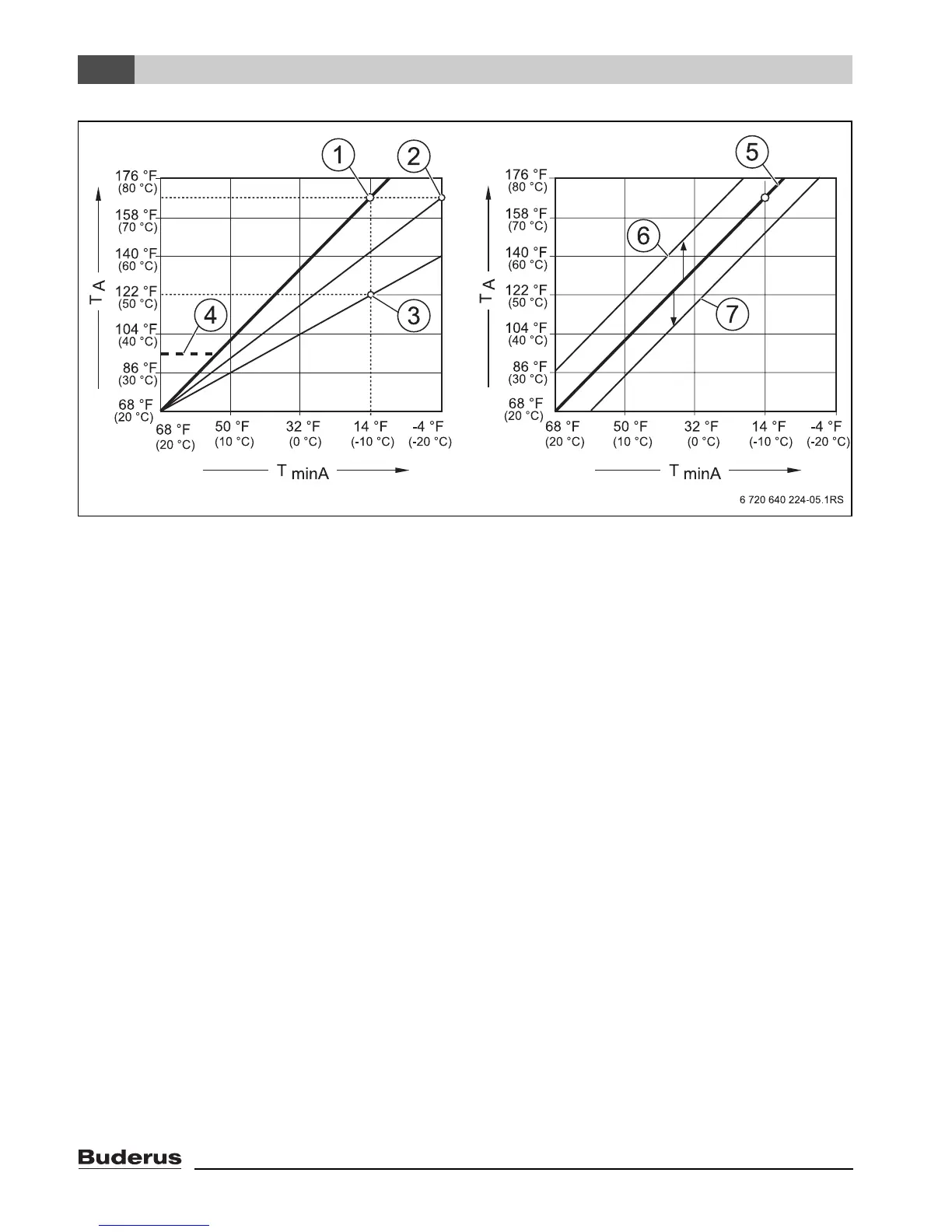Entering system settings (Service menu – Settings)
Logamatic EMS RC35 user interface - Subject to technical modifications.34
6
Fig. 6 Setting the characteristic heating curve
Left: setting the gradient by means of standard temperature and design day temperature
Right: parallel shift possible by means of offset or target room temperature
T
minA
Minimum outdoor temperature
T
A
Standard temperature (i.e. the design temperature – the supply temperature to be reached at design day
temperature)
1 Setting: design temperature 167 °F (75 °C), minimum outdoor temperature 14 °F (–10 °C) (base curve)
2 Adjustment: Design temperature 167 °F (75 °C), minimum outdoor temperature 4 °F (–20 °C)
3 Adjustment: Design temperature 122 °F (50 °C), minimum outdoor temperature 14 °F (–10 °C)
4 Setting: minimum supply temperature 95 °F (35 °C)
5 Setting: design temperature 167 °F (75 °C), minimum outdoor temperature 14 °F (–10 °C) (base curve)
6 Parallel shifting of base curve by changing the offset +6 °F (+3 °C) or by increasing the target room
temperature
7 Parallel shifting of base curve by changing the offset –6 °F (–3 °C) or by reducing the target room
temperature
6.3.4 Reduction modes (night setback)
There are a number of different reduction modes available, which allow night setback to be adjusted
to suit the differing needs of the user:
• setback mode: The rooms are maintained at a reasonable temperature by constant heating
operation (the heating zone pump runs constantly). A target room temperature for nighttime can
be set. This must be at least 2 °F (1 °C) lower than the daytime target room temperature. The
heating characteristics will be calculated in accordance with this setting.This setting is
recommended for radiant floor heating.