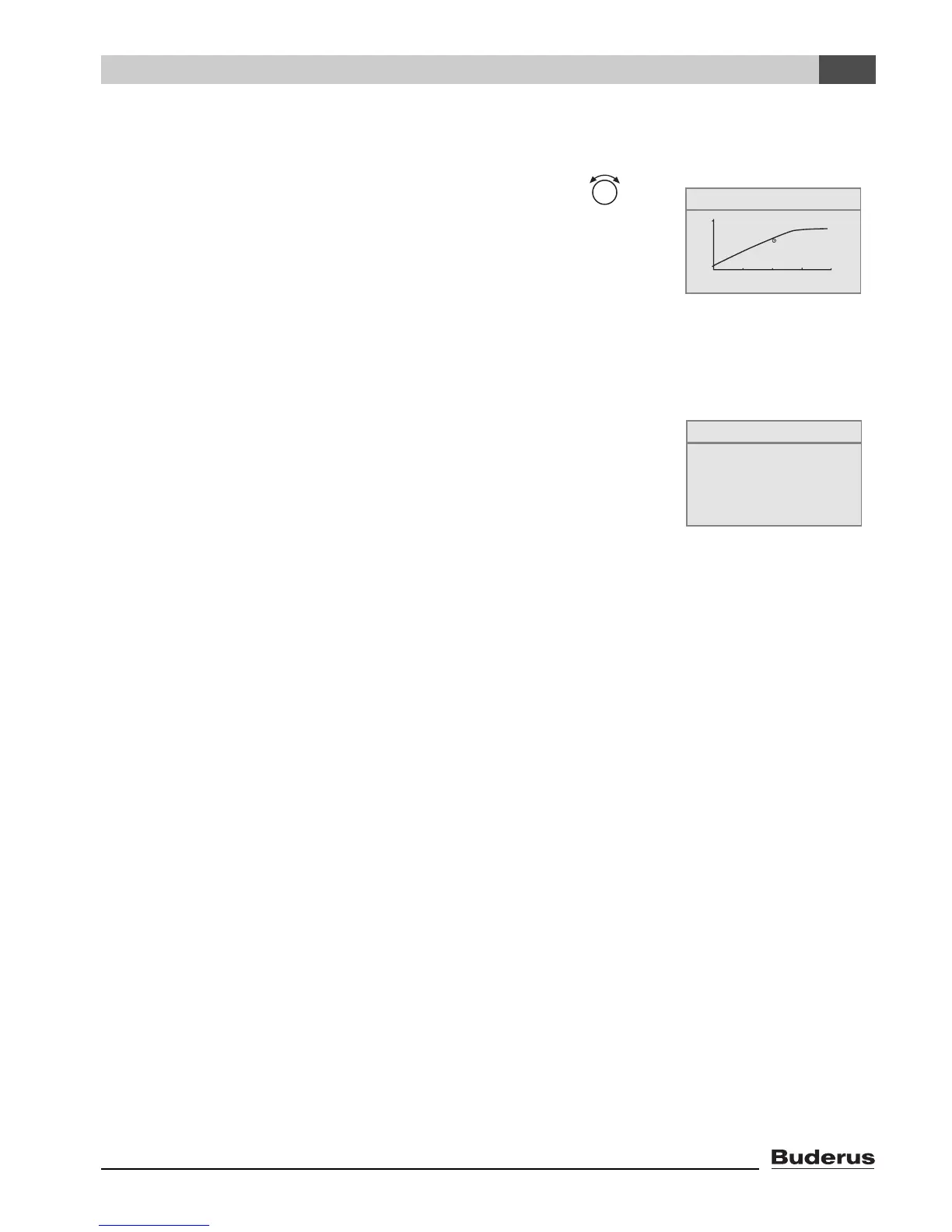Logamatic EMS RC35 user interface - Subject to technical modifications. 45
Diagnosis
7
7.4 Characteristic heating curve
Use the heating curve menu to view the characteristics of each heating zone in the form of a graph.
B If the system has more than one heating zone: turn the dial to
view the characteristic heating curve for the next zone.
7.5 Versions
You can use the INFO\VERSIONS menu to view the software versions for heating system
components.
B If the information cannot be displayed in one screen: turn the dial to
display the next screen.
194
DIAG.\HEATG.CURVE HZ2
70
targ.supply tmp 135°F
RC35 1.02
INFO\VERSIONS
UBA3.5 1.21