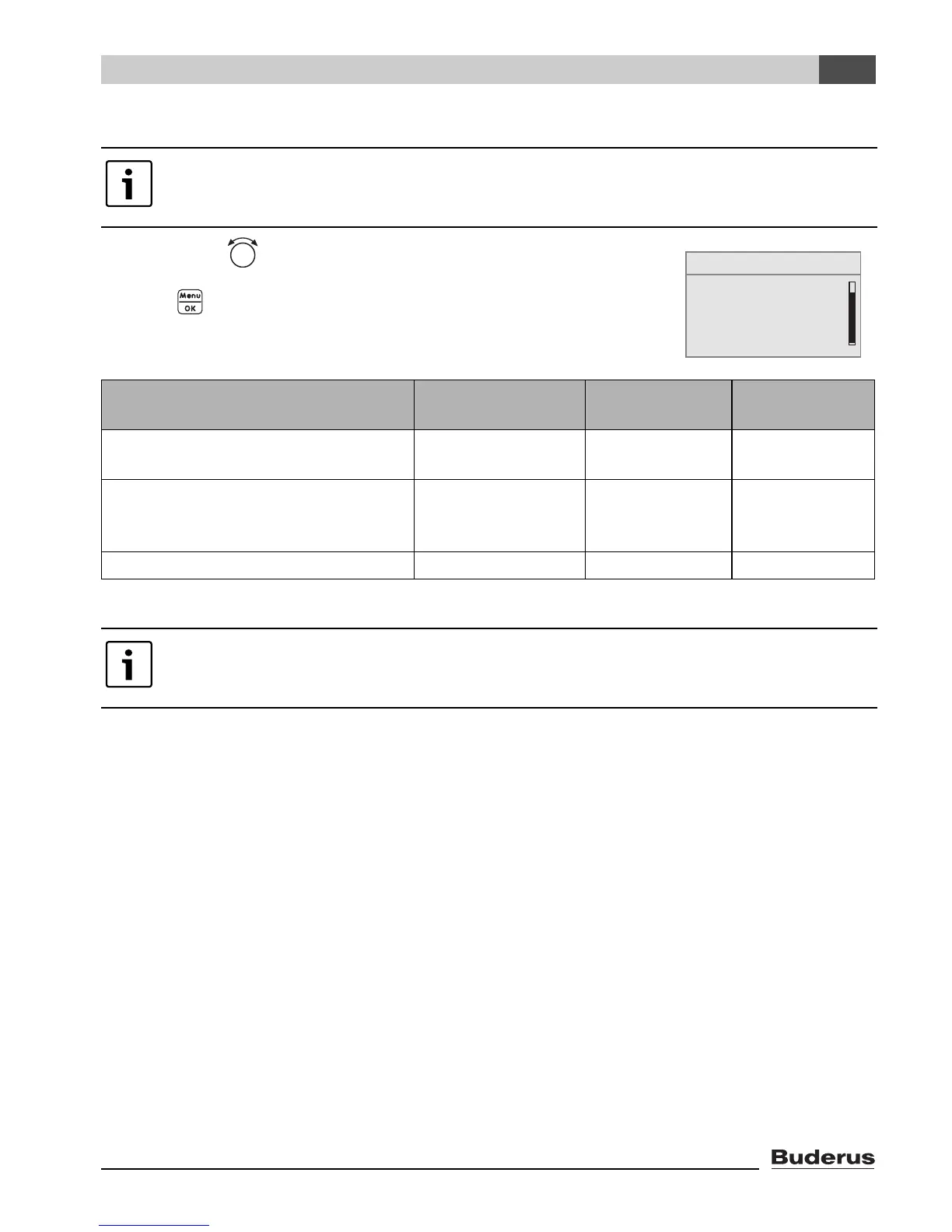Logamatic EMS RC35 user interface - Subject to technical modifications. 39
Entering system settings (Service menu – Settings)
6
6.5 Solar data
B Turn the dial counter-clockwise until solar data is selected
(marked with).
B Press to select solar data.
The SETTINGS\SOLAR menu opens.
In order for the solar menu to become available, under SETTINGS\SYSTEM the
question: “Has a solar module been installed?” must be answered with “yes”.
Menu item Input range Factory setting
Other
information
Set the maximum solar tank
temperature.
86 °F – 194 °F
(30 °C – 90 °C)
140 °F
Set the minimum solar tank
temperature.
86 °F – 130 °F
(30 °C – 54 °C)
OFF
OFF
What is the minimum pump rating? 20 % – 100 % 30 %
Tab. 15 Navigator for Service menu SETTINGS\SOLAR
For explanations of the settings, see the documentation for the SM10 solar module.
boiler data
SERVICE\SETTINGS
B
domestic hot water
heating zone 1
solar data