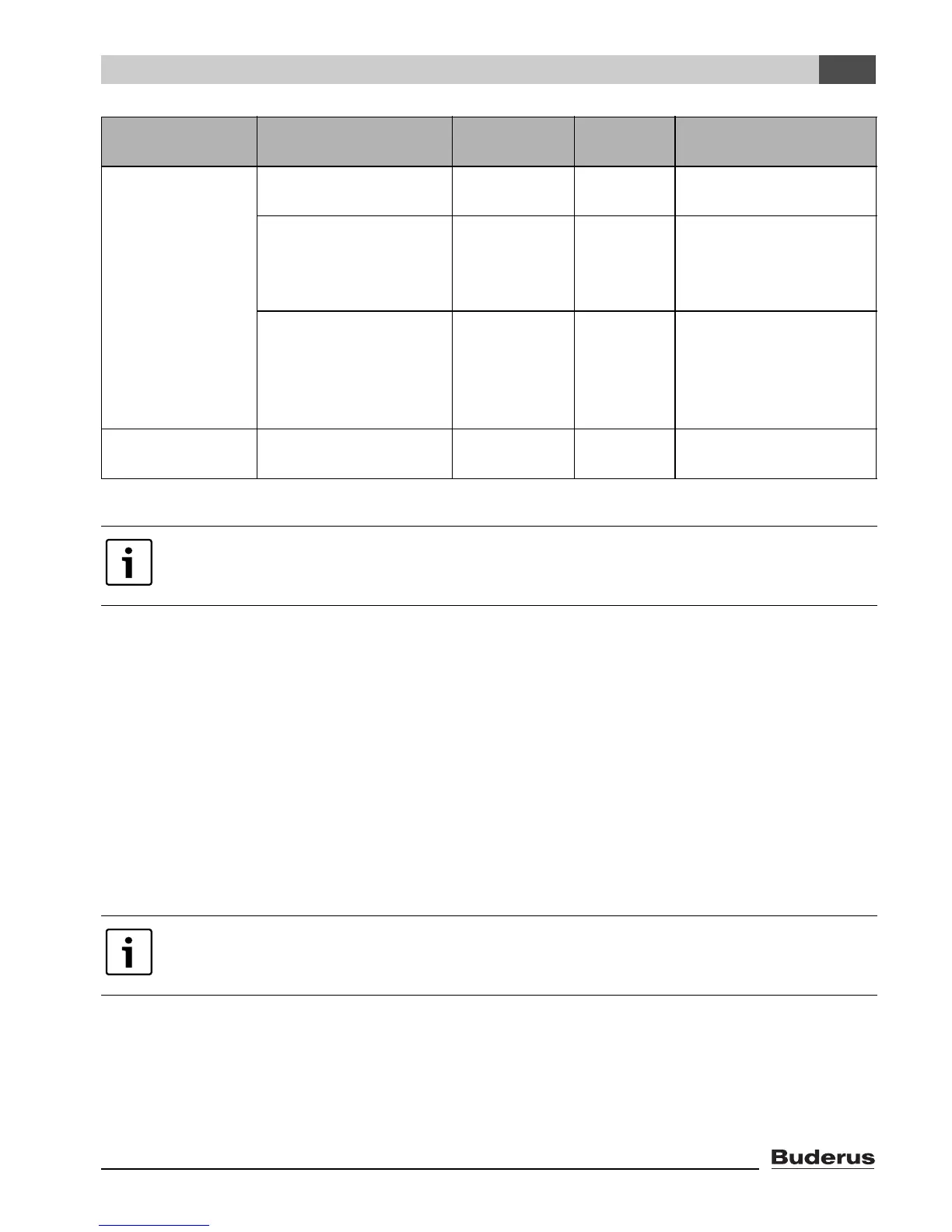Logamatic EMS RC35 user interface - Subject to technical modifications. 21
Commissioning
5
5.4 Detailed commissioning
B Check whether the factory settings in the SERVICE\SETTINGS menu are suitable for the
customer's heating system.
B Write down modified settings for future reference in the Set Up Log.
5.5 System commissioning
B Make sure that both dials on the BC10 boiler controller are set to “Aut”, so that DHW
temperature and supply temperature are controlled by the RC35.
B Explain to the customer how the device works and how to operate it.
B Inform the customer of the settings chosen.
DHW Is a DHW tank
installed?
yes, no no
What should be used
for domestic hot water
heating?
low loss
header,
tank charging
pump
low loss
header
Please select the
domestic hot water
temperature.
90 to 176 °F 140 °F To allow the hot water
temperature to be
changed, set the hot
water dial on the boiler
controller to Aut.
SOLAR MODULE Has a solar module
been installed?
yes, no
Use the checklist on page 19 to check whether more settings are needed.
We recommend giving these installation and servicing instructions to the customer so
they can be kept close to the heating system.
SHORTCUT Menu item Input range
Factory
setting Other information
Tab. 8 Quick operation menu navigator