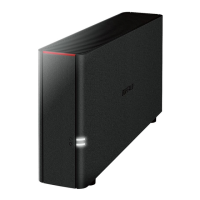Do you have a question about the Buffalo LinkStation LS220D Series and is the answer not in the manual?
Connect the NAS device and power it on following the visual guide.
Install NAS Navigator2 software on your Windows computer.
Install NAS Navigator2 software on your Mac computer.
Guides for accessing the NAS via smartphone apps (iOS/Android).
Change RAID array, administrator password, and time zone settings.
Configure a BuffaloNAS.com name for external network access.
Instructions on how to safely turn off the LinkStation.
| Model | LS220D Series |
|---|---|
| Capacity | 2TB, 4TB, 6TB, 8TB, 12TB, 16TB |
| Drive Bays | 2 |
| RAM | 256 MB DDR3 |
| Interface | Gigabit Ethernet (10/100/1000 Mbps) |
| RAID Support | RAID 0, RAID 1, JBOD |
| Operating Temperature | 5-35 °C |
| Operating Humidity | 20-80% (non-condensing) |
| Category | Network Attached Storage |
| Power Consumption | 24W (depending on capacity) |
| Compatible OS | Windows, Mac OS, Linux |
| Processor | Marvell Armada 370 800MHz |
| USB Ports | 1 x USB 2.0 |