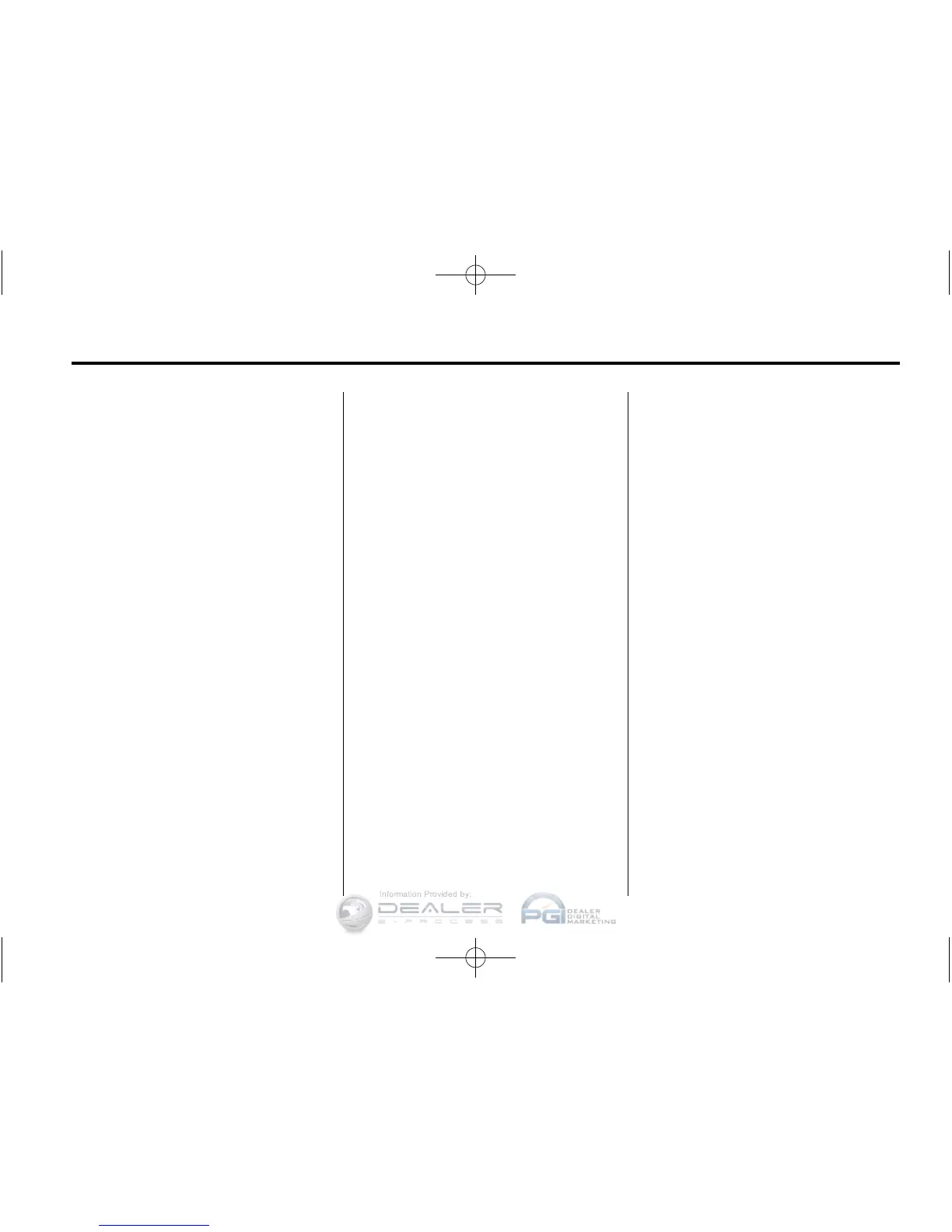Infotainment System 7-25
Compressed Audio or Mixed Mode
Discs
The radio can play discs that
contain both uncompressed CD
audio and MP3/WMA files. If both
formats are on the disc, the radio
plays both file formats in the order
in which they were recorded to
the disc.
CD‐R or CD‐RW Supported File
and Folder Structure
The radio supports:
.
Up to 50 folders.
.
Up to eight folders in depth.
.
Up to 15 playlists.
.
Up to 512 files and folders.
.
Playlists with an .m3u or
.wpl extension.
.
Files with an .mp3, .wma, or
.cda file extension.
USB Supported File and Folder
Structure
The radio supports:
.
Up to 700 folders.
.
Up to eight folders in depth.
.
Up to 65,535 files.
.
Folder and file names up to
64 bytes.
.
Files with an .mp3 or .wma file
extension.
.
AAC files stored on an iPod.
.
FAT16
.
FAT32
Root Directory
The root directory of the disc is
treated as a folder. If the root
directory has compressed audio
files, the directory displays on the
radio as the CD label.
If a disc contains both
uncompressed CD audio and
MP3/WMA files, a folder under the
root directory called CD accesses
all of the CD audio tracks on
the disc.
Empty Folder
Folders that do not contain files are
skipped, and the player advances to
the next folder that contains files.
