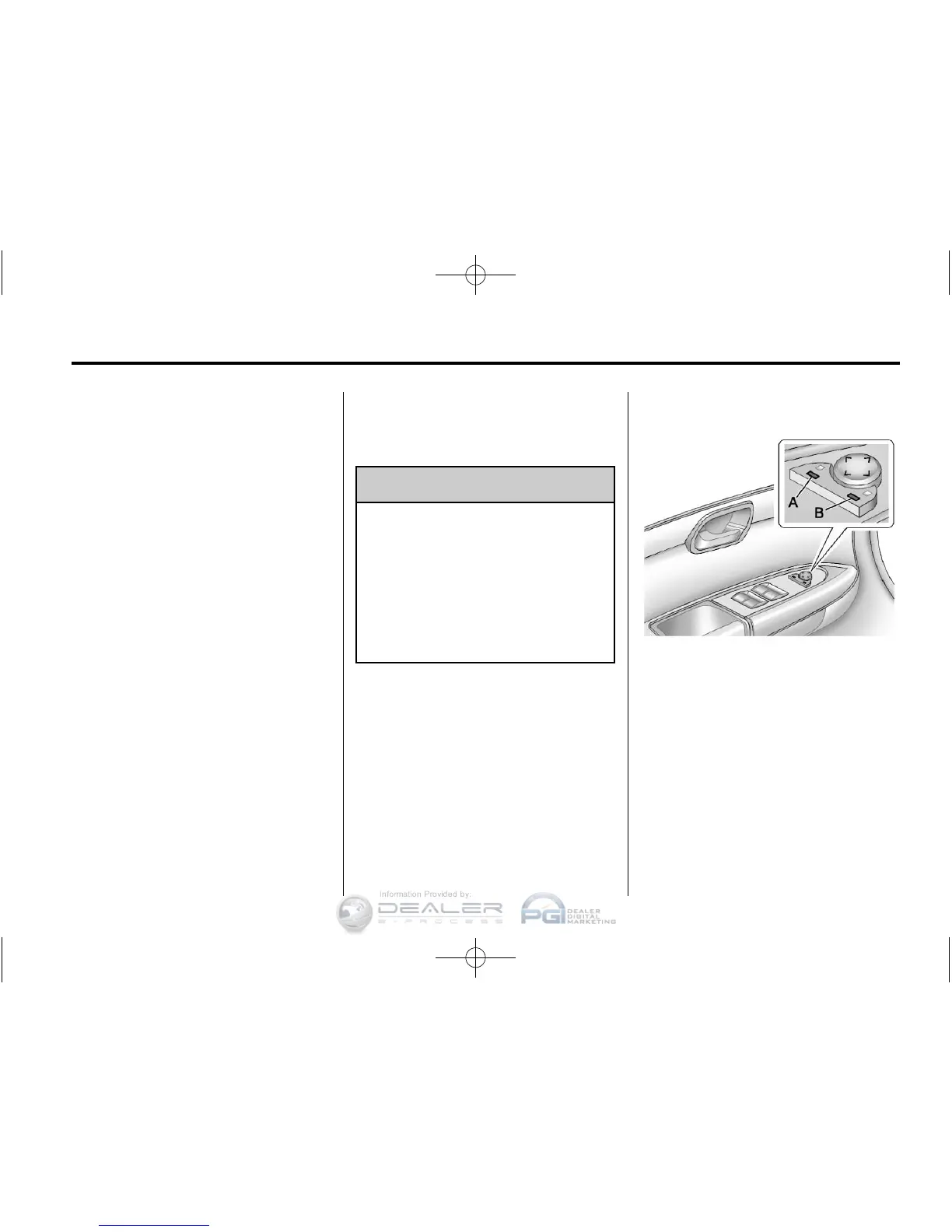Keys, Doors, and Windows 2-17
4. Insert the key to be programmed
and turn it to the ON/RUN
position within five seconds of
the original key being turned to
the LOCK/OFF position.
The security light turns off once
the key has been programmed.
5. Repeat Steps 1 through 4 if
additional keys are to be
programmed.
If the PASS-Key III+ key is lost
or damaged, see your dealer or a
locksmith to have a new key made.
The SERVICE THEFT
DETERRENT SYSTEM message
displays on the Driver Information
Center (DIC) when there is a
problem with the theft-deterrent
system. See Anti-theft Alarm
System Messages on page 5‑37
for additional information.
Do not leave the key or device
that disarms or deactivates the
theft-deterrent system in the vehicle.
Exterior Mirrors
Convex Mirrors
{
WARNING
A convex mirror can make things,
like other vehicles, look farther
away than they really are. If you
cut too sharply into the right lane,
you could hit a vehicle on the
right. Check the inside mirror or
glance over your shoulder before
changing lanes.
The passenger side mirror is convex
shaped. A convex mirror's surface is
curved so more can be seen from
the driver seat.
Power Mirrors
Controls for the outside power
mirrors are located on the
driver door.
To adjust each mirror:
1. Press (A) or (B) to select the
mirror.
2. Press on the control pad to
adjust the mirror.
3. Press (A) or (B) again to
deselect the mirror.