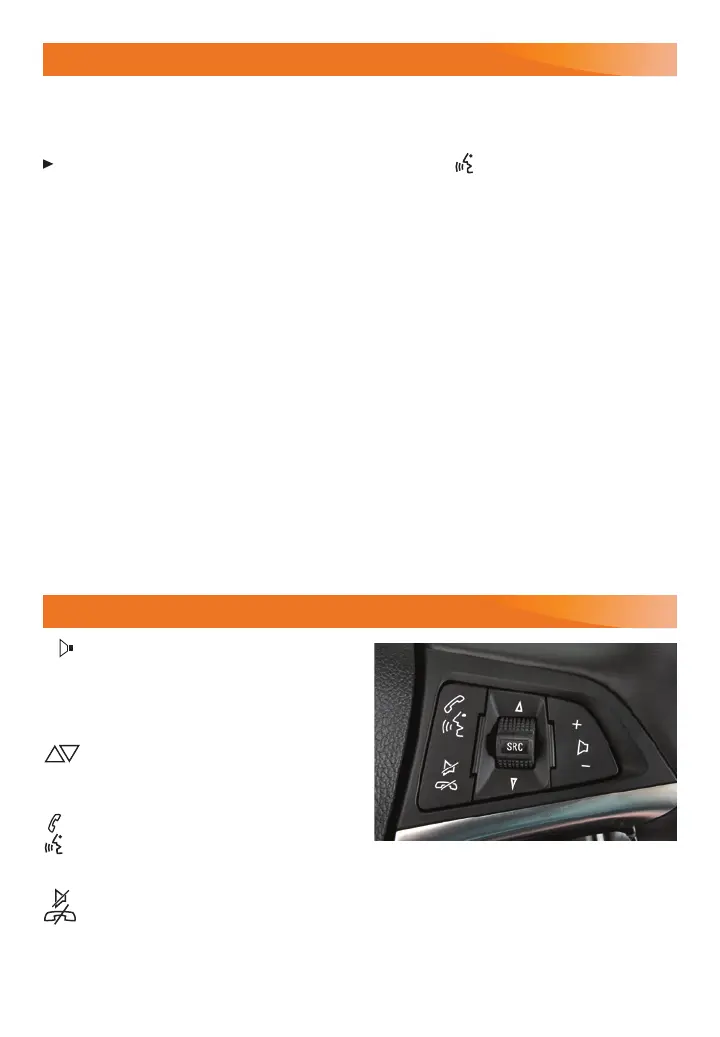10
AUDIO STEERING WHEEL CONTROLS
+
–
Volume
Press + or – to adjust the volume.
SRC Source
Press to select an audio source.
Next/Previous
Rotate the switch up or down to go to the next
or previous favorite radio station or track.
Push to Talk
Press to answer an incoming call or to
interact with the audio, OnStar
®
, Bluetooth or navigation
F
system.
End Call/Mute
Press to end or decline a call. Press to mute the vehicle speakers.
F
Optional equipment
See your Infotainment System Manual.
INFOTAINMENT SYSTEM
Voice Pass-Thru
Voice Pass-Thru allows access to the voice recognition commands on a paired, compatible
cell phone; i.e. Siri Eyes Free or Voice Command.
To activate phone voice recognition, press and hold the
Push to Talk button on the
steering wheel for 2 seconds.
Apple CarPlay™
Apple CarPlay capability is available through a compatible smartphone using the Projection
icon on the Home page of the infotainment system. No app is required.
1. Connect your compatible phone by plugging the Lightning cable into a USB data port.
Useyourdevice’sfactory-providedLightningcable.Aermarketcablesmaynotwork.
2. The Projection icon will change to Apple CarPlay. Touch the Apple CarPlay icon to
have your apps displayed.
Android Auto™
Android Auto capability is available through a compatible smartphone using the Projection
icon on the Home page of the infotainment system.
1. Download the Android Auto app to your phone from the Google Play Store.
2. Connect your compatible phone by plugging the phone USB cable into a USB data
port.Useyourdevice’sfactory-providedUSBcable.Aermarketcablesmaynotwork.
3. The Projection icon will change to Android Auto. Touch the Android Auto icon to have
your apps displayed.
See your Infotainment System Manual.
