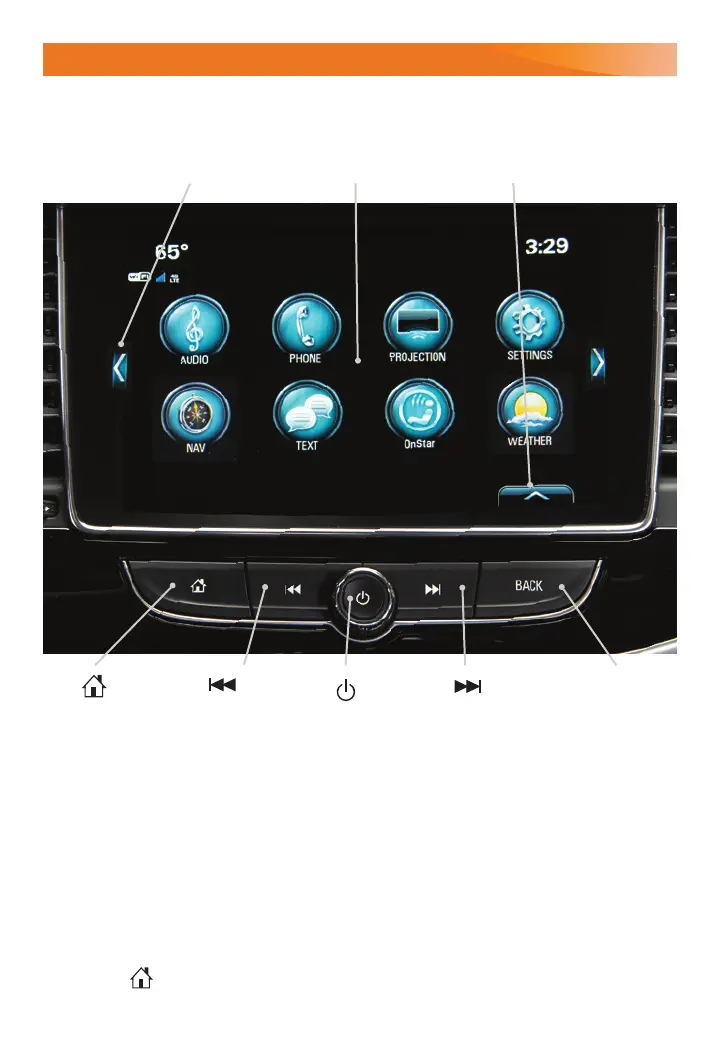8
INFOTAINMENT SYSTEM
Refer to your Owner's Manual for important information about using the infotainment system while driving
.
Power/
Volume
Interaction Selector:
Display the
favorites list
Additional Pages:
Touch to view additional
pages of applications
(if available)
Applications:
Touch an icon to
open an application
SEEK
Previous radio
station or track
SEEK
Next radio station
or track
BACK
Return to
previous screen
Home page
The infotainment system uses a Bluetooth or USB connection to link to a compatible device,
such as a smartphone or portable audio player, and offers hands-free voice control. You
can use simple gestures on the touch screen, such as tap, drag, and swipe, to interact
with the system. For assistance, contact Customer Assistance at 1-855-478-7767 or go to
my.buick.com/learn.
Managing Home Page Icons
The Home page icons can be arranged in any order.
1. To enter edit mode, touch and hold the Home page icon to move.
2. Drag the icon to the desired position and release. Drag the icon to the edge of the
screen to move to another page.
3. Press the
Home button to exit edit mode.