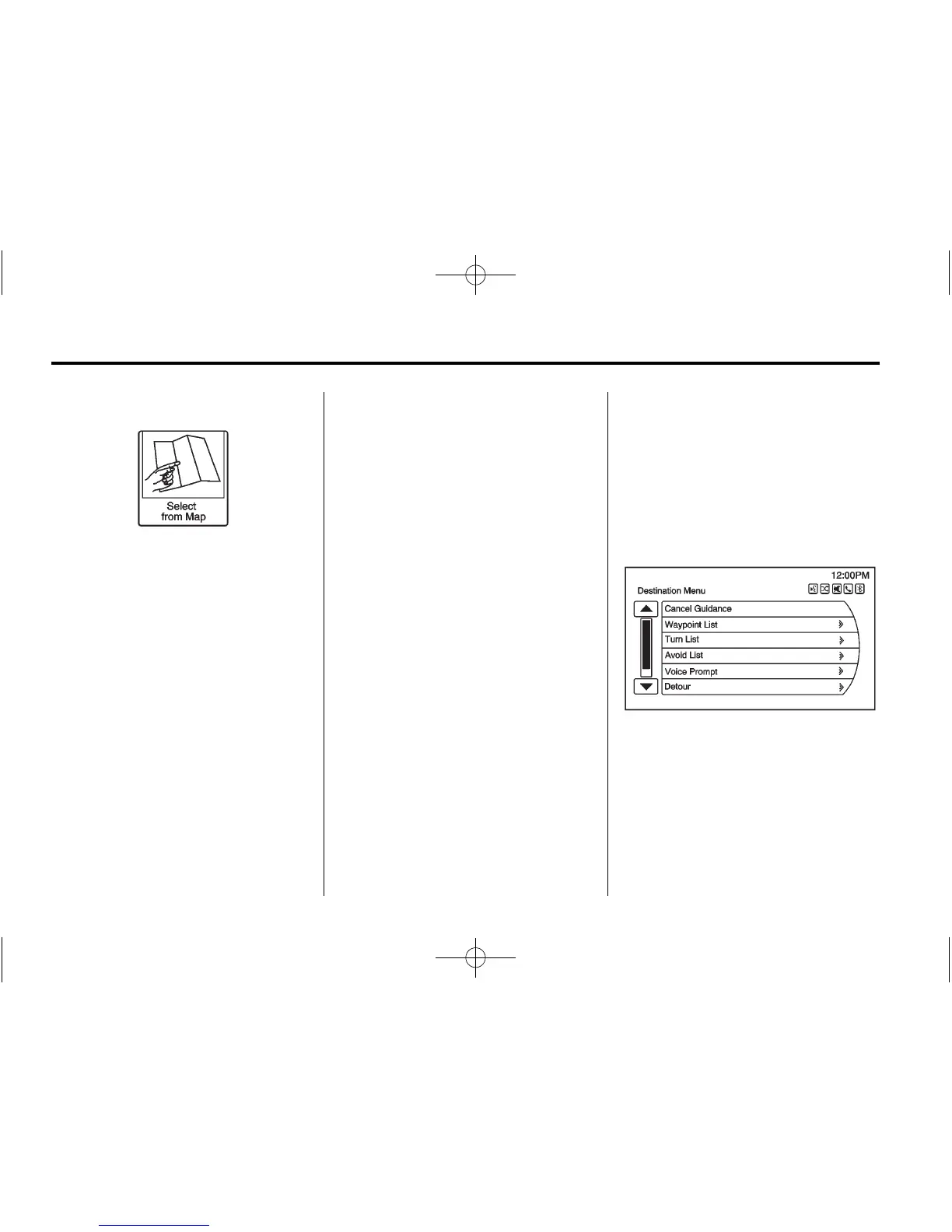56 Infotainment System
Select from Map
.
Select the Home Page
Destination Entry or press the
DEST/NAV faceplate button to
display the Pick from Map
screen button. Select this button
to display the map screen with a
scroll symbol centered on
the map.
.
Press the inner rocker knob in
one of eight directions at a time
to scroll within the map.
.
Press and hold the inner rocker
knob to increase the scroll
speed.
.
Press the outer ring of the
TUNE/MENU knob to select the
Go screen button on the bottom
of the screen to display the
Destination Confirmation screen.
.
Select the Start Guidance
screen button. The route
calculates.
Destination Confirmation
Multiple options are available on the
Destination Confirmation screen:
Start Guidance: Select to start a
route calculation to the displayed
destination.
Show on Map: Select to switch to
the map view with the displayed
destination centered on the map.
Route Options: Select to modify
your route options. See “Navigation
Settings” for more information.
Call: Select to initiate a phone call
to the displayed phone number
(if phone capability is available).
Save as Home: Select to save the
displayed destination as your home
destination. The home destination
will be stored at the top of the list of
destinations in the address book.
Save/Edit: Select to save the
displayed destination into the
address book. If the displayed
destination is already stored in the
address book, Edit will show as the
menu item.
Destination Menu with Route
Guidance Active
Several functions can be performed
after a destination has been
entered. Select the Home Page
Destination Entry screen button or
press the DEST/NAV faceplate
button to access the Destination
Menu screen.
