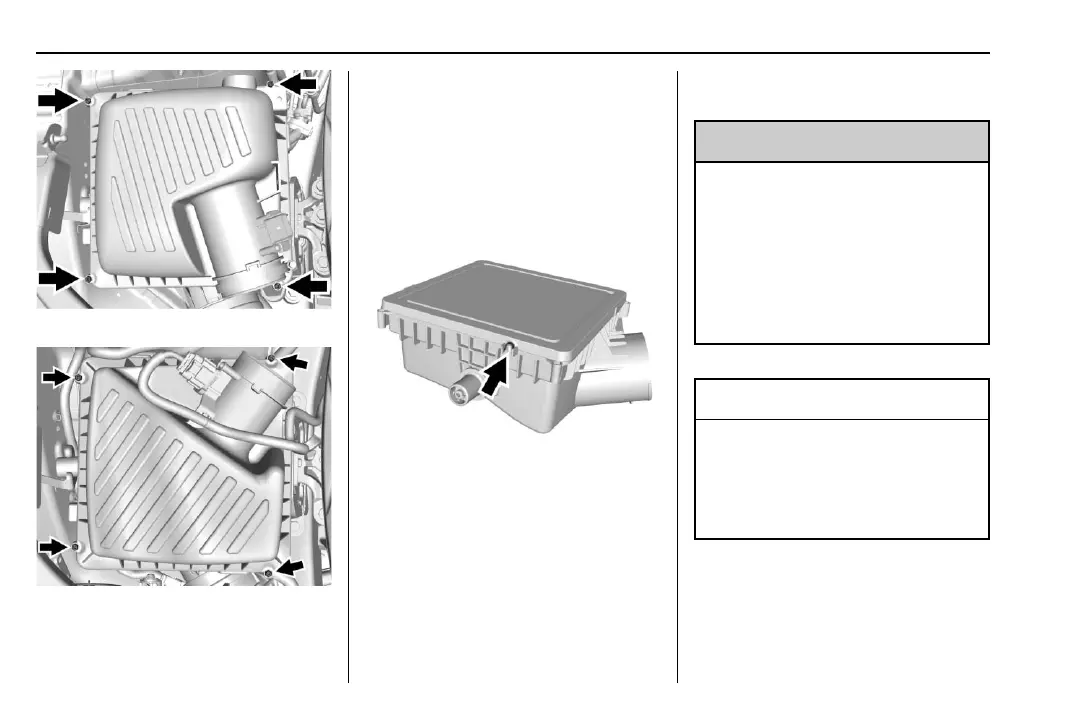Buick Envision Owner Manual (GMNA-Localizing-U.S./Canada/Mexico-
10122659) - 2017 - crc - 6/10/16
246 Vehicle Care
2.0L L4 Engine
2.5L L4 Engine
2. Remove the four screws and
remove the air cleaner/filter
cover, keeping the electrical
connector connected.
3. Inspect or replace the engine
air cleaner/filter.
4. Verify that the tab on the filter
lines up with the slot in the air
cleaner/filter assembly.
5. Replace the cover and secure
it with the four screws.
6. Slide the air duct onto the
assembly and tighten the air
duct clamp screw.
See Maintenance Schedule 0 310
for replacement intervals.
{
Warning
Operating the engine with the air
cleaner/filter off can cause you or
others to be burned. The air
cleaner not only cleans the air; it
helps to stop flames if the engine
backfires. Use caution when
working on the engine and do not
drive with the air cleaner/filter off.
Caution
If the air cleaner/filter is off, dirt
can easily get into the engine,
which could damage it. Always
have the air cleaner/filter in place
when you are driving.
Cooling System
The cooling system allows the
engine to maintain the correct
working temperature.
