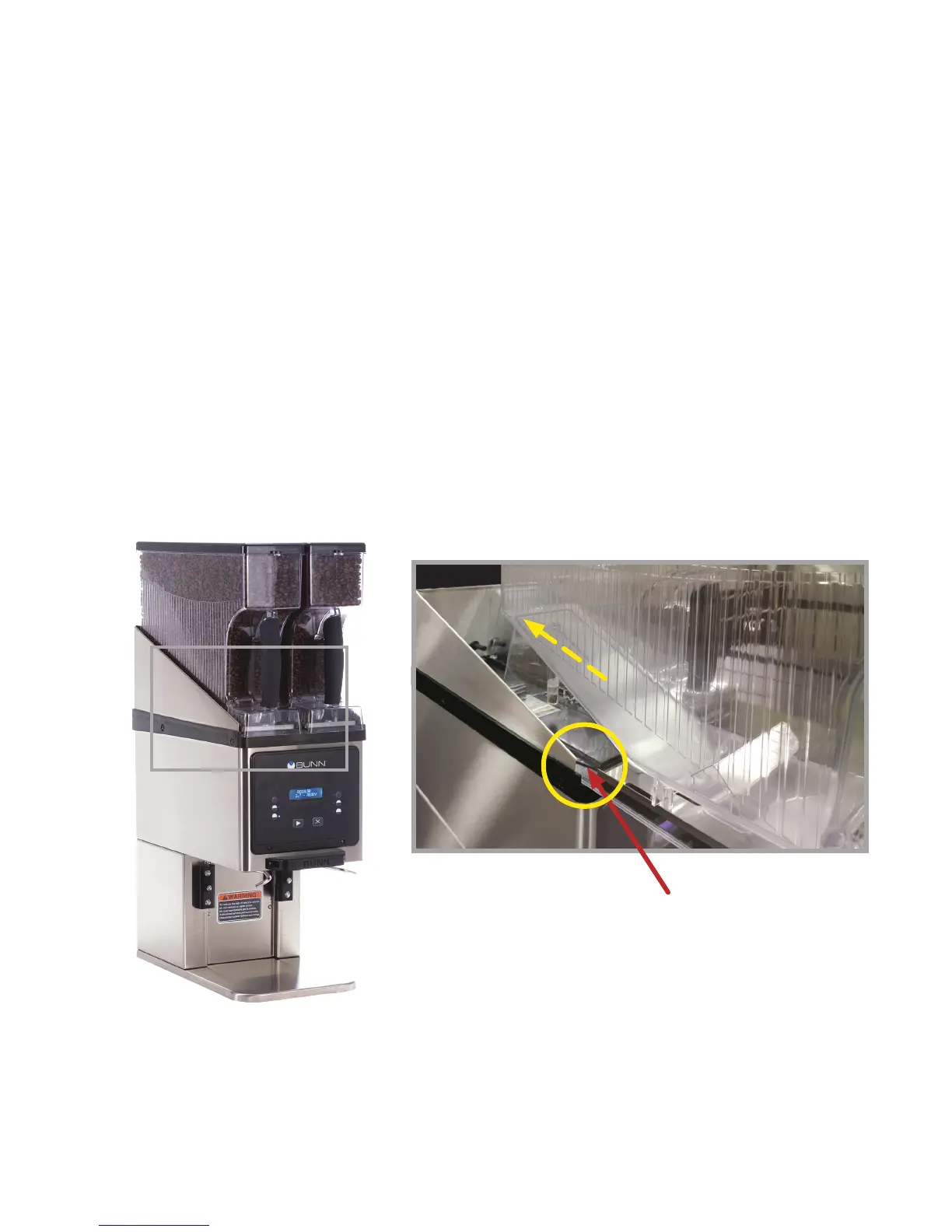5
Refer to Data Plate on the Grinder, and local/national electrical codes to determine circuit requirements.
This grinder has an attached cordset and requires 2-wire, grounded service rated:
120 volts ac, 15 amp, single phase, 60 Hz, for domestic grinders.
220-240 volts ac, 10 amp, single phase, 50 Hz, for most international grinders.
100 volts ac, 15 amp, single phase, for some international grinders.
ELECTRICAL REQUIREMENTS
1. Grinder will not operate unless a hopper with a coffee name programmed into the chip is in place
on the grinder.
2. Refer to Setup Menu “NAME HOPPER” (see page 8) to program hopper chip.
3. Remove top lid. Clear all foreign objects and shipping material from the hopper compartment.
4. Plug in the grinder. Place a hopper on top of the grinder with rear of hopper in front of metal gate and
inside of center divider. Push hopper straight back until fully engaged on top of grinder. When hopper
is fully engaged, LCD screen will display coffee name. To remove hopper, grasp handle and pull
straight forward until rear of hopper is clear of metal gate, then remove.
5. Fill the hopper compartments with whole bean coffee. (Capacity 5+ pounds each). The grinder is now
ready for use.
INITIAL SET-UP & PROGRAMMING
Align rear of hopper with
rails on top of grinder for
proper installation.
050919
