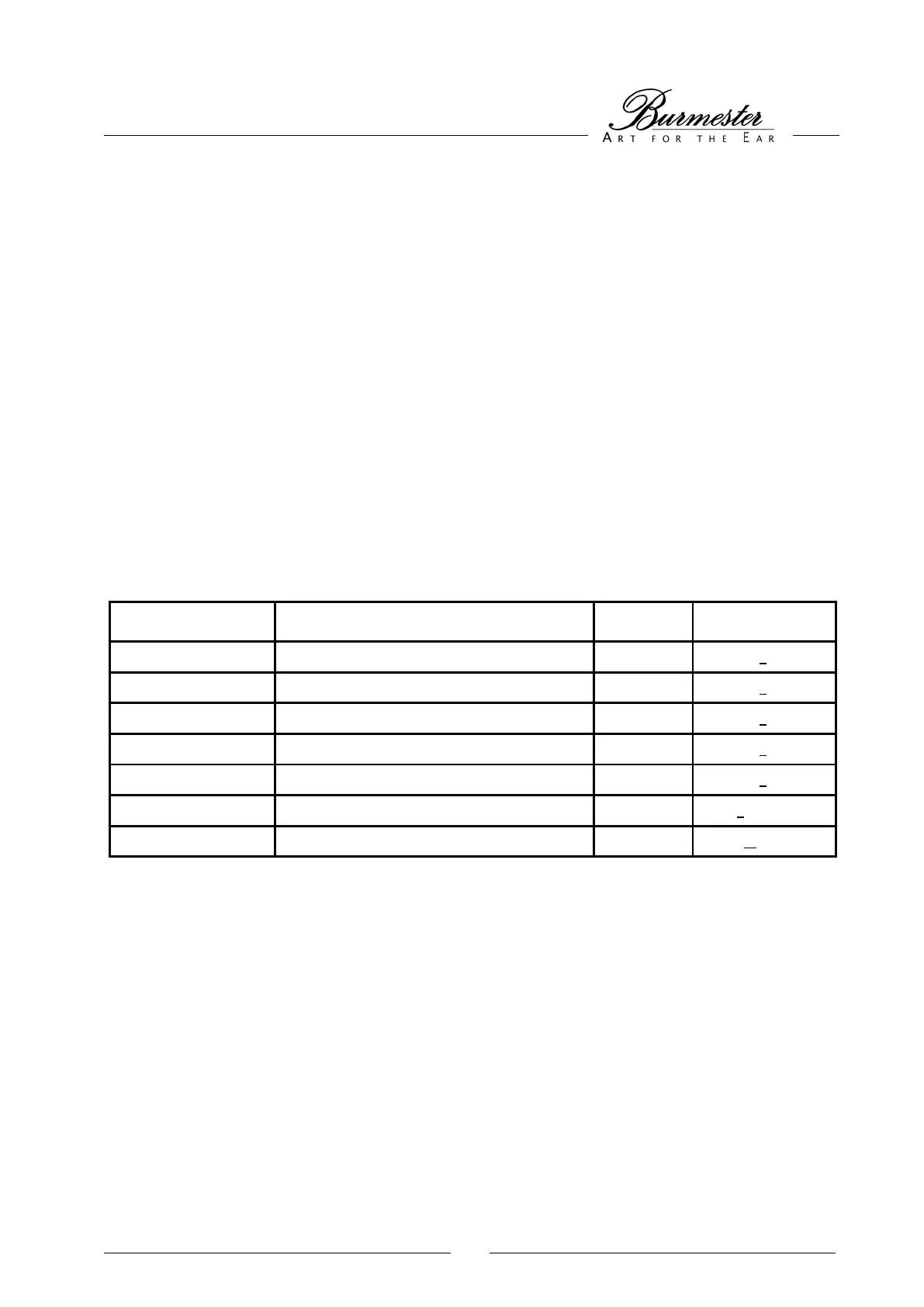THE SETUP MENU
The setup menu allows the easy programming of certain basic settings of the integrated amplifier 032.
Activating setup Press the button SETUP (11) on the front panel or press the MENU button on the remote
control.
Select menu item The different items of the setup menu are selected in the sequence specified below by
repeatedly pressing the SETUP or MENU button.
The activated menu item is indicated on the left side of the display (3).
Change settings To change the setting of an activated menu item, rotate the VOLUME knob (8) to the left to
lower the set value or to the right to increase it. To change the settings you can also use the
VOLUME buttons on the remote control.
The selected value of the menu item is indicated on the right side of the display (3).
Deactivating setup The setup menu is closed automatically after 10 seconds, when no adjustment has been
made.
Menu items The following table lists all items that can be adjusted using the setup menu. The factory
default settings have been underlined.
MENU ITEM DESCRIPTION DISPLAY VALUE
Input level CD Input level adjustment for input CD L-CD -9 bis 0 bis +9
Input level TUNER Input level adjustment for input TUNER L-TU -9 bis 0 bis +9
Input level TAPE Input level adjustment for input TAPE L-TP -9 bis 0 bis +9
Input level AUX1 Input level adjustment for input AUX1 L-A1 -9 bis 0 bis +9
Input level AUX2 Input level adjustment for input AUX2 L-A2 -9 bis 0 bis +9
Volume Selecting initial volume (L=Last volume) VOL 0 bis 5, 10, 15, 20, L
Output amplification Power amplification high (HI) or low (LO) PA HI / LO
Input level The input level adjustment feature serves to avoid big jumps in volume, when switching
between signal sources with different output levels.
Volume This menu item allows you to preset the volume level, when the 032 is switched on. The
setting L represents LAST, which means that when you switch on the 032, it starts at the
same volume level it was last playing before it was switched off. The maximum value is
limited to 30.
Output amplification To achieve the best match with your loudspeakers, the output level of the amplification
stages may be adjusted. HI stands for high amplification, LO accordingly for low
amplification. When switching between these settings, the speaker relays are briefly
switched off to avoid malfunctioning.
