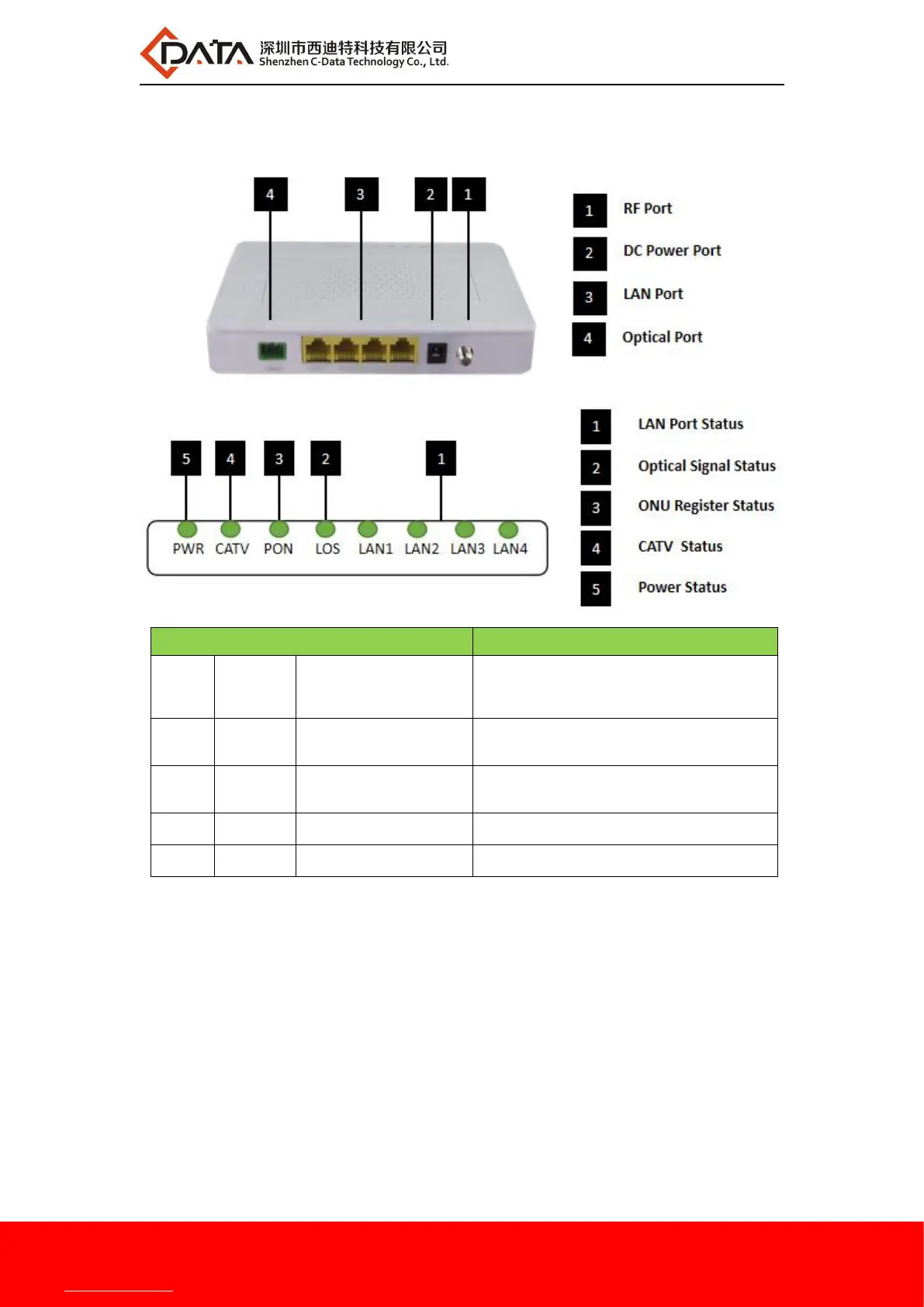6
Company Address: Floor 6, Building F, Songbai Road 1008, Sunshine Community,Xili Street, Nanshan District, Shenzhen(518108)
Factory Address: Bldg B, Wentao Industrial zone, Yingrenshiyongxin Village, Shiyan Street, Baoan district, Shenzhen, Guangdong, China (518055)
Tel: +86-755-26014509/4710/4711 Fax:+86-755-26014506
Website: www.cdatatec.com
2.3 Device Interface Definition
On: Ethernet connection is normal;
Blinking: Data is being transmitted through
the Ethernet port;
Off: Ethernet connection is not set up;
On: Optical power lower than receiver
sensitivity ;
Off: Optical in normal
On: Success to register to OLT
Blinking: In process of registering to OLT;
Off: In process of registering to OLT;
On
:
CATV optical normal
Off
:
The CATV signals are not received
On: The ONU is power on;
Off: The ONU is Power off;
2.4 Device Connection
Connect the fiber: Insert the SC fiber connector into the PON connector on the rear
panel of the ONU.
Connect the Ethernet cable: Connect the RJ-45 Ethernet cable to any LAN port and each
home device, that is, the computer, IPTV set-top box, and so on.
Connect coaxial cable: Connect the coaxial cable to the RF connector of the ONU.
Connect the AC adapter: Plug the AC / DC adapter into the AC wall jack and the ONU
12V DC power jack.