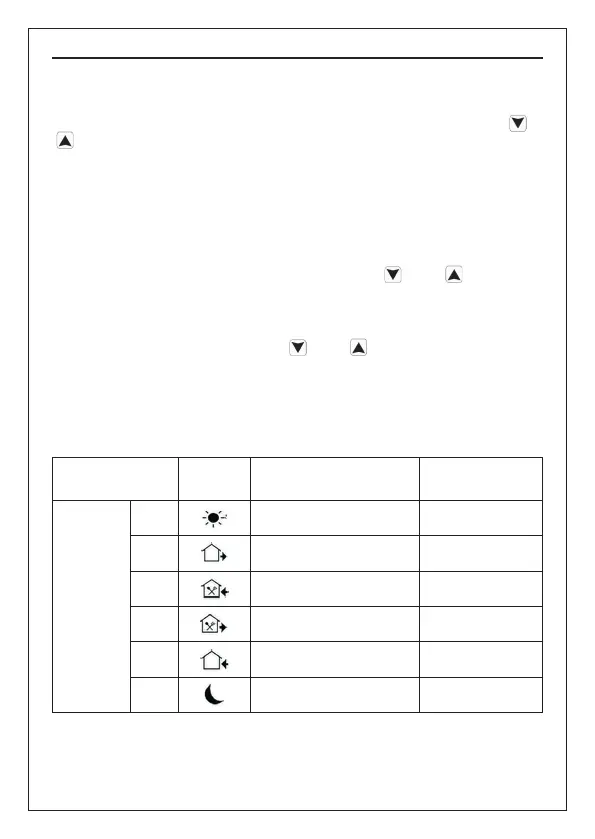- 11 -
C-LOGIC 400-TC EN
Time and automatic program setting
1) Time setting
Press ”OK” key in order to enter in the time setting menu. Then press “
” y
“ ” keys to adjust hour, minute and weekday. Press “OK” to conrm each
parameter and progress to the next one.
2) Automatic program setting
Pressing “SET” key for 5 seconds, the automatic program-setting menu will be
displayed in the screen.
First step, select the weekdays considered as working days. It is possible to
select “12345” (From Monday to Friday), “123456” (From Monday to Saturday)
or “1234567” (From Monday to Sunday) by pressing “
” and “ ”keys. When
the desired option is selected, press “SET” key to conrm.
Second step, adjust the initial interval time and setting temperature. For each
interval switch between the time and the temperature by pressing “OK” key and
adjust each parameter by pressing “
” and “ ” keys. Press “SET” key to
conrm the setting for each interval and progress to the next one.
When all the intervals for the working days are adjusted, it is the time to adjust
the 2 intervals for the weekend.
Time interval programming
Period Symbol Default period time
Defaul period
temperature
Working
days
1
06:00 20ºC
2
08:00 15ºC
3
11:30 15ºC
4
12:30 15ºC
5
17:30 22ºC
6
22:00 15ºC
