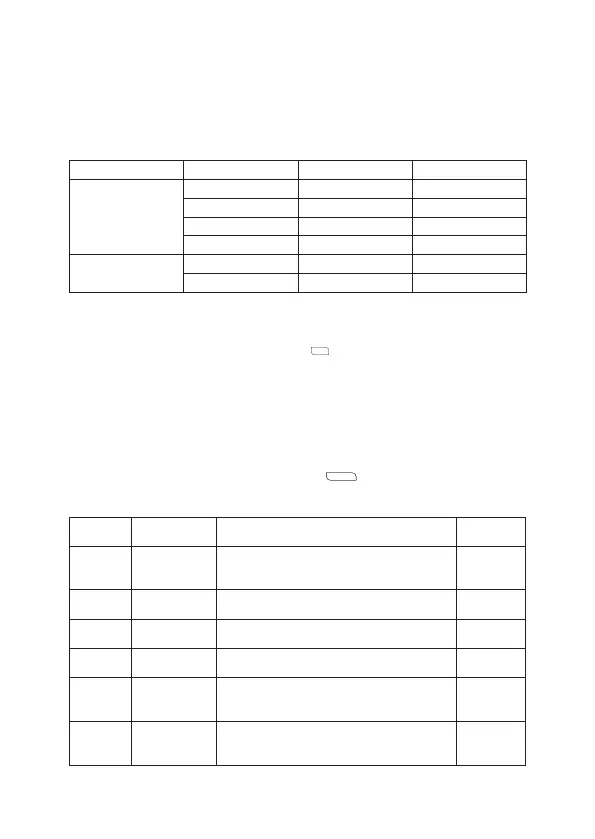12
Program P3:
P3 is a pre-set program with different intervals for workdays (Monday to Friday) and weekends
(Saturday and Sunday). 4 intervals are dened for workdays and 2 intervals for weekend. It is not
possible to change intervals or temperatures. The setting is as indicated below:
Day of the week Period Interval Temperature
Workday 1 22:00—6:00 17ºC
2 6:00—8:00 21ºC
3 8:00—16:00 17ºC
4 16:00—22:00 21ºC
Weekend 1 6:00-22:00 21ºC
22:00-6:00 17ºC
Time setting
In the setting screen, rotate the rotary key to choose
TIME
icon and press the key to enter into time
setting screen.
Firstly, minutes are ashing. Rotate the rotary key to adjust the minute value and press the key to
conrm.
Then, hours are ashing. Rotate the rotary key to adjust the hour value and press the key to conrm.
Finally weekday is ashing. Rotate the rotary key to select the current weekday and press the key to
conrm and return to the setting screen. After 5 seconds, it automatically returns to the main screen.
Advanced options
In the setting screen, rotate the rotary key to choose the
ADVANCED
icon and press the key to enter in the
advanced option screen. The parameters indicated below will be displayed consecutively. Modify the
value rotating the rotary key and press the key to conrm and jump to the next parameter.
Symbol Description Parameter setting
Default
value
A1
Measured
temperature
adjustment
-9-+9 ºC 0.0
A2
Temperature
hysteresis
1-9 ºC 0.5
A3 Lock function
0: Half lock
1: Full lock
0
A4
Automatic
option
--: no automatic programs
01: automatic programs
01
A5
High measured
temperature
value
35 ºC-70 ºC 35
A6
Low measured
temperature
value
5 ºC-10 ºC
5