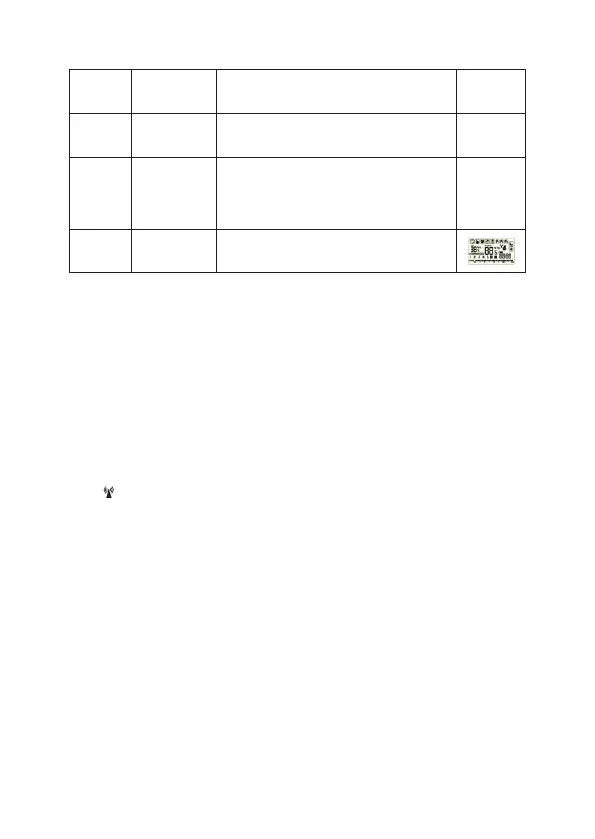13
A7
Low setting
temperature
value
1 ºC-10 ºC
5
A8
High setting
temperature
value
20-70 ºC 35
A9
Descaling
function
0:descaling function disabled;
1:descaling function enabled;
Descaling function: when valve is continuously
closed over 100 hours, it will be opened for 3
minutes automatically.
0
AA
Restore to
Factory default
setting
Press rotary key for 3 seconds to reset the default
parameters.
Communication between transmitter and receiver
Follow the next step in order to communicate transmitter and receiver:
4. When the transmitter is switched off, press the rotary key for 3 seconds to enter in setting
screen for IP address.
5. Adjust IP high and low addresses according to the info indicated in both, transmitter and
receiver (open the back cover to nd the info) and press the key to conrm.
6. The thermostat displays the complete address. At this point, turn on the receiver by operating
the switch (green and amber LEDs light on) and press the rotary key in the transmitter to send IP
address.
7. The thermostat displays “55” indicating a successful communication.
Note:
icon is permanent in normal communication and ashing in abnormal communication.
RECEIVER
LED warnings in receiver
• Green LED: it light son when switching on the receiver.
• Red LED:
A. It lights on constantly when load output is active.
B. It is blinking when a fault is detected.
C. It blinks twice every 2 seconds when the IP address is incorrect.
D. It blinks three times every 2 seconds when the RF signal is missing for one hour.
E. It blinks four times every 2 seconds when the temperature sensor fails.
• Amber LED: it lights on for 10 seconds when switching on the receiver. This is the time
when it is possible to match the transmitter and the receiver.