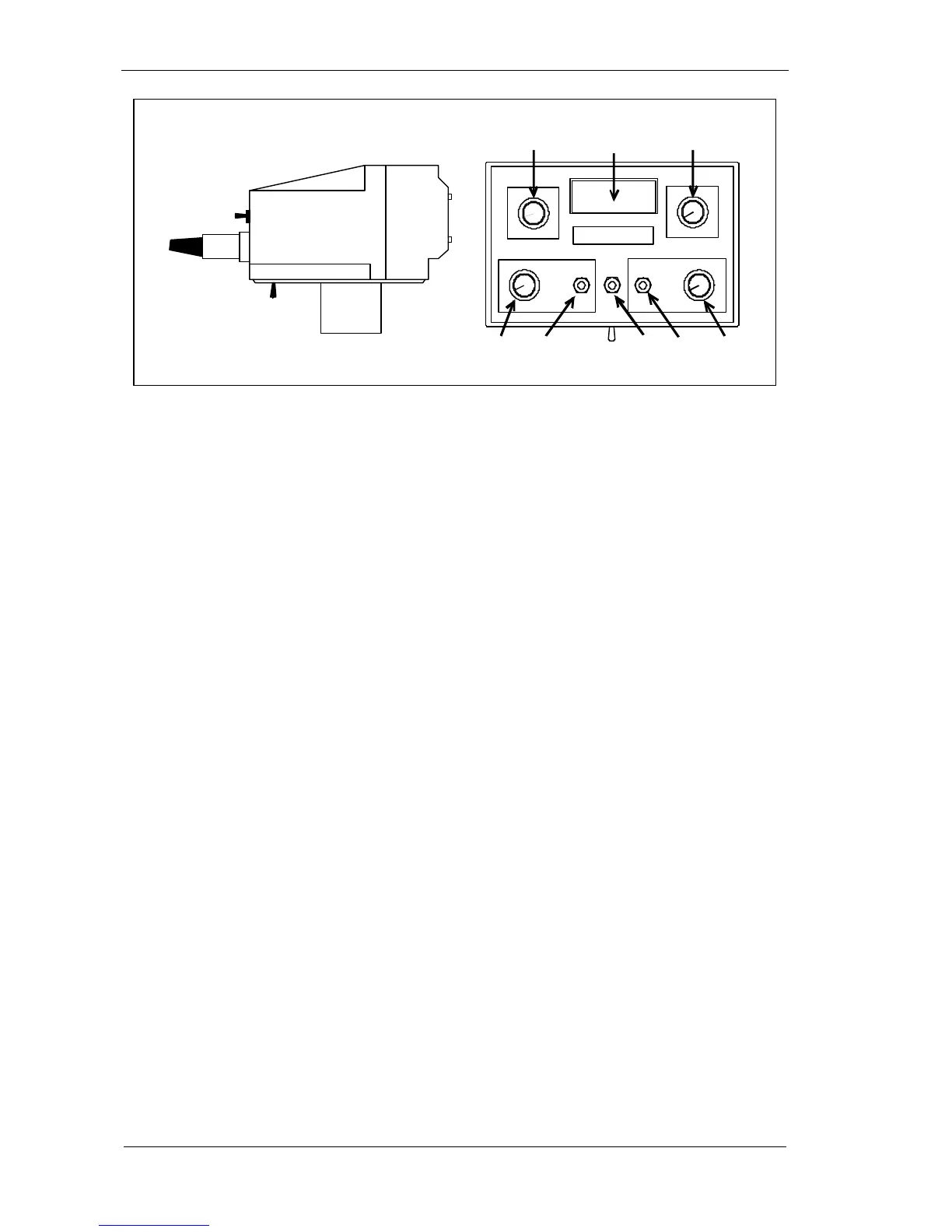The following explains the controls of your CS4ZX. When you are familiar turn to page 12-15 for
full operating details.
A. Controls Common To Both Operating Modes
i. SENSITIVITY (L in diagram 7).
This is a rotary control which enables the user to set the sensitivity of the detector to
targets. The anticlockwise position is the minimum sensitivity setting. This control also
functions as the detector power on/off switch.
Note: The actual maximum sensitivity setting is at the fully clockwise end of the
sensitivity scale. At this position, a threshold tone can be heard and signals produced in
response to target proximity will be superimposed on this tone. At lower sensitivity
settings, the tone will be heard only when a target itself produces a response. Individuals
will set this control where they feel comfortable as some prefer a background tone and
others prefer silent operation. Most will find the best performance with a slight audible
background tone in NON MOTION and just silent in MOTION mode.
ii. MODE TRIGGER SWITCH (O in diagram 7).
This is a switch located on the underside of the main case, just forward of the handle.
There are three possible positions (see diagram 4):
a. Motion.
When the trigger is pushed forward towards the search head, the detector will be
in the MOTION mode of operation.
b. Non Motion.
When the trigger is in the central position, the detector will be in the NON
MOTION mode of operation.
c. Tune/Retune.
I
O
CS4ZX
J K L
M N O P Q R
