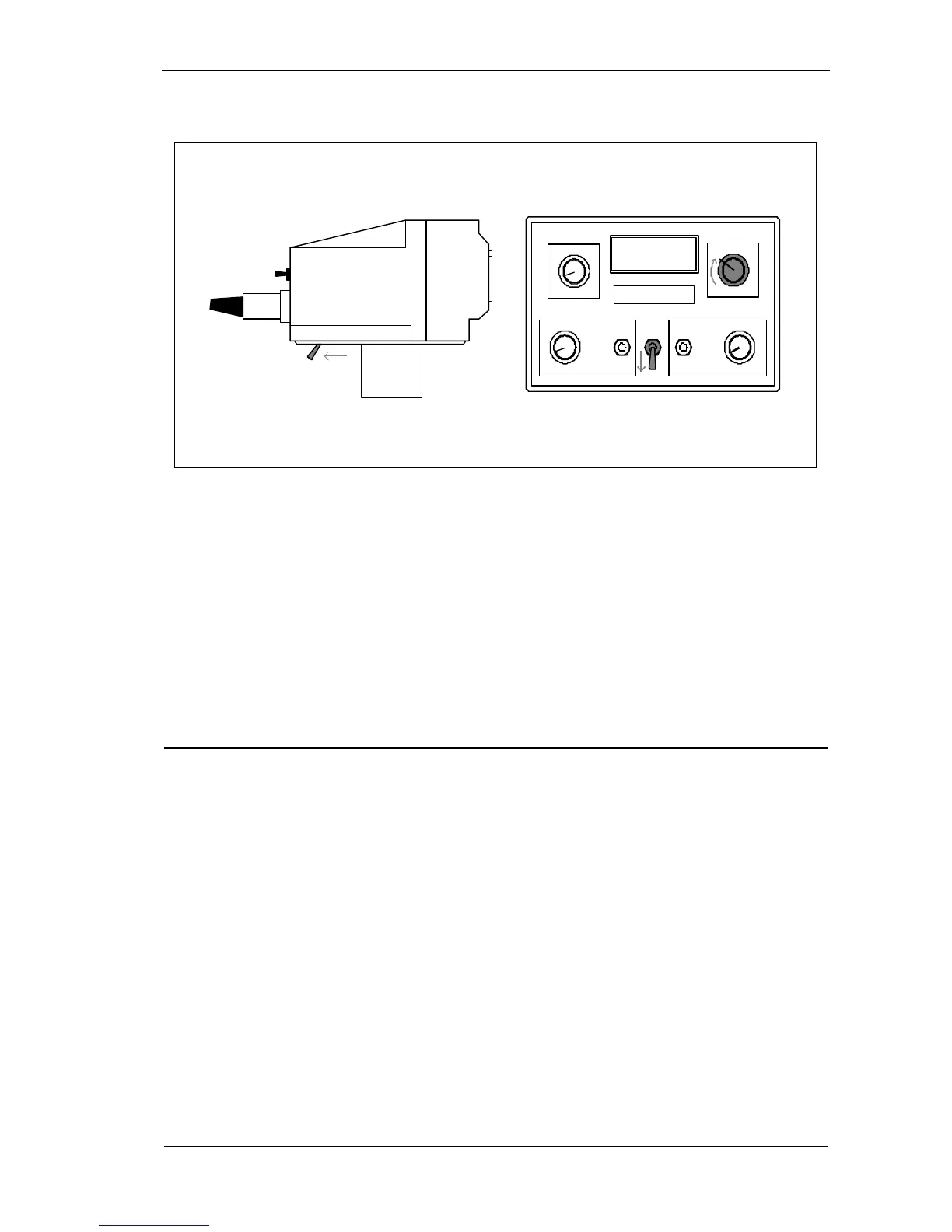7
Diagram 3 Checking The Batteries
GETTING TO KNOW YOUR CS4ZX
The CS4ZX has two modes of operation, Motion and Non Motion.
In Motion mode the detector head must be moving for the detector to register a find.
Motion has the advantage of automatic ground cancellation and simplicity of operation. Non motion
mode allows greater performance in restricted areas such as in undergrowth and allows accurate pin
pointing of targets. In Non Motion the detector head need not be moving to indicate a target but
patience and practice is required to develop the skills necessary to enjoy the full benefit of this mode.
Selection of mode is made on the Trigger switch located behind the hand grip and is operated with
your index finger.
Diagram 4 Changing Modes
CS4ZX
HOLD