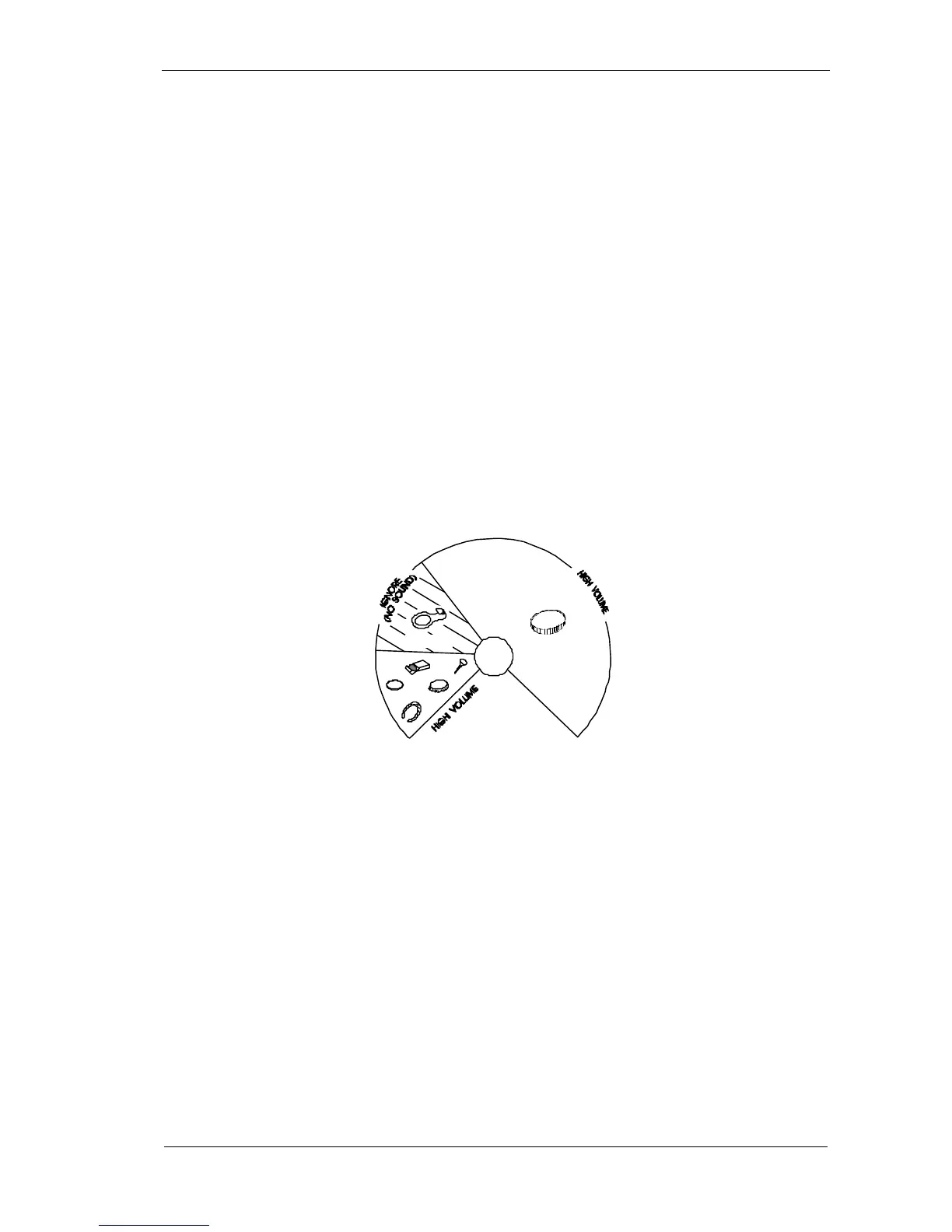15
adjusting the REJECT NOTCH control slowly. Repeat this until no sound is emitted. The
NOTCH cannot work on the deepest targets so to eliminate the response from ring pulls
totally then the SENSITIVITY must also be reduced slightly.
NOTCH ACCEPT works in the same way except a small band of targets are detected and
all others are ignored.
Now set DISC at 5 to ignore iron, etc.
Please note the following:
i) Always set the NOTCH with the DISC control in ALL METAL.
ii) The position at which objects are notched out is not exactly the same as the position at
which they are ignored on DISC.
iii) Which ever is set highest of DISC and NOTCH has authority, thus NOTCH
ACCEPT will not work if the DISC setting is higher.
iv) If necessary accurate pinpointing can be achieved by changing to the NON MOTION
mode.
Diagram 11 Effect of Notch Control Position
The NOTCH is now set and the DISC control can now be used to achieve the desired combination.
It is the skilful combination of these two controls which gives the CS4ZX its versatile ability
in most conditions and the following chart gives graphic explanation as to their effective
use.
Diagram 12 Effect Of Discriminate & Notch Setting
RING PULL
£1 COIN