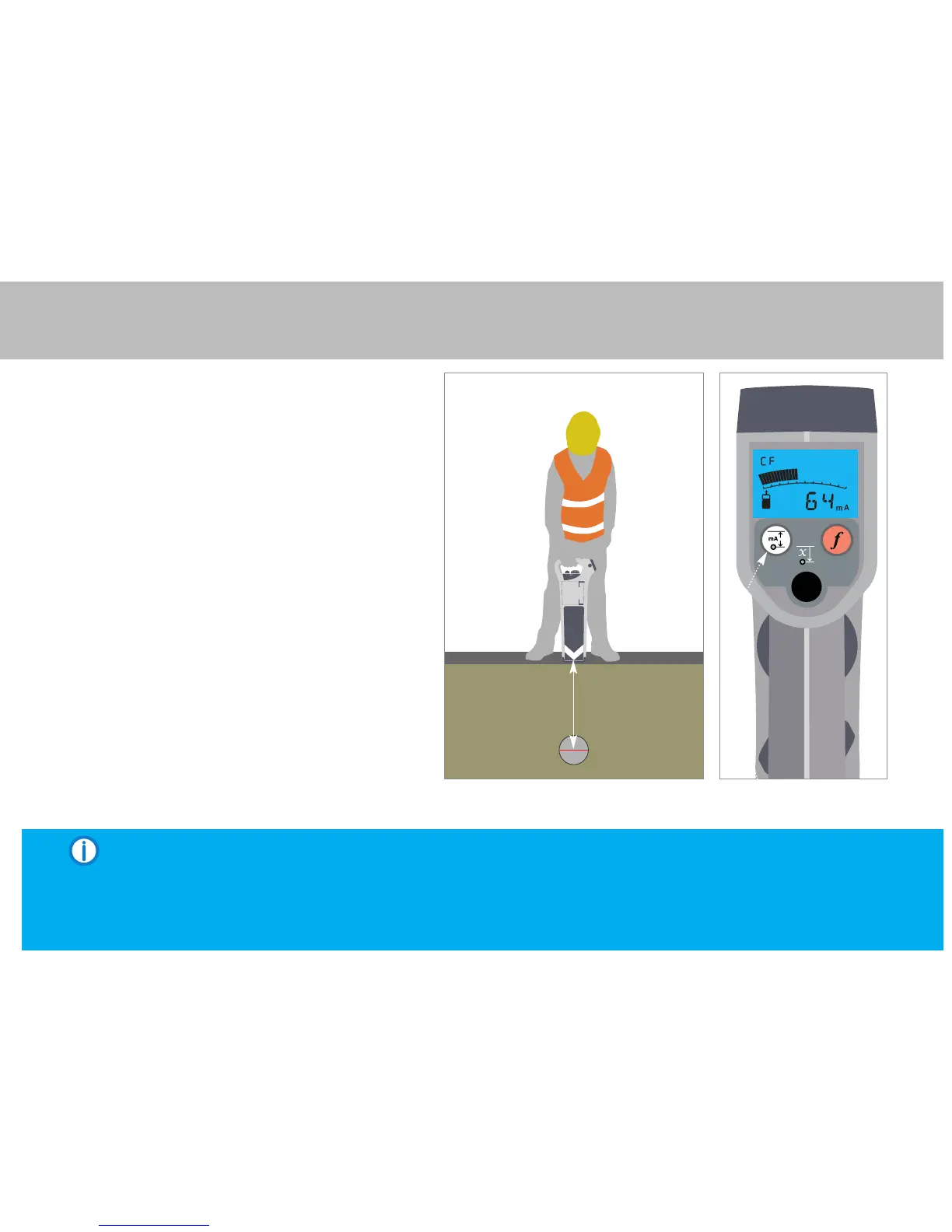51
Signal Current Measurement (MXL4 Locator only)
To ensure reliable Signal Current readings it is vital
to adhere to the same best practises as are used
to give accurate Depth Measurement readings.
1. Only apply the signal by a Connection method
(Direct Connection, Signal Clamp or Signal Injector)
to the target service.
2. The Transmitter must be set to Continuous signal
output, NOT Pulsed output.
3. Set the Locator to Transmitter Mode, select the correct
frequency and pinpoint the position of the buried service.
Make sure the Locator is directly over the buried service
and at right angles to it’s route. Rest the Locator on
the ground with the body vertical.
4. Press and hold down the Signal Current button.
The Signal Current reading will be shown on the display,
measured in mA.
Allow the Signal Current reading to stabilise.
NOTE The Signal Current figure alone does not provide any useful information.
It is how this figure compares to other Signal Current readings taken on other services
or at different points along the target service that can indicate the layout and identity of the network.
Signal Current Button