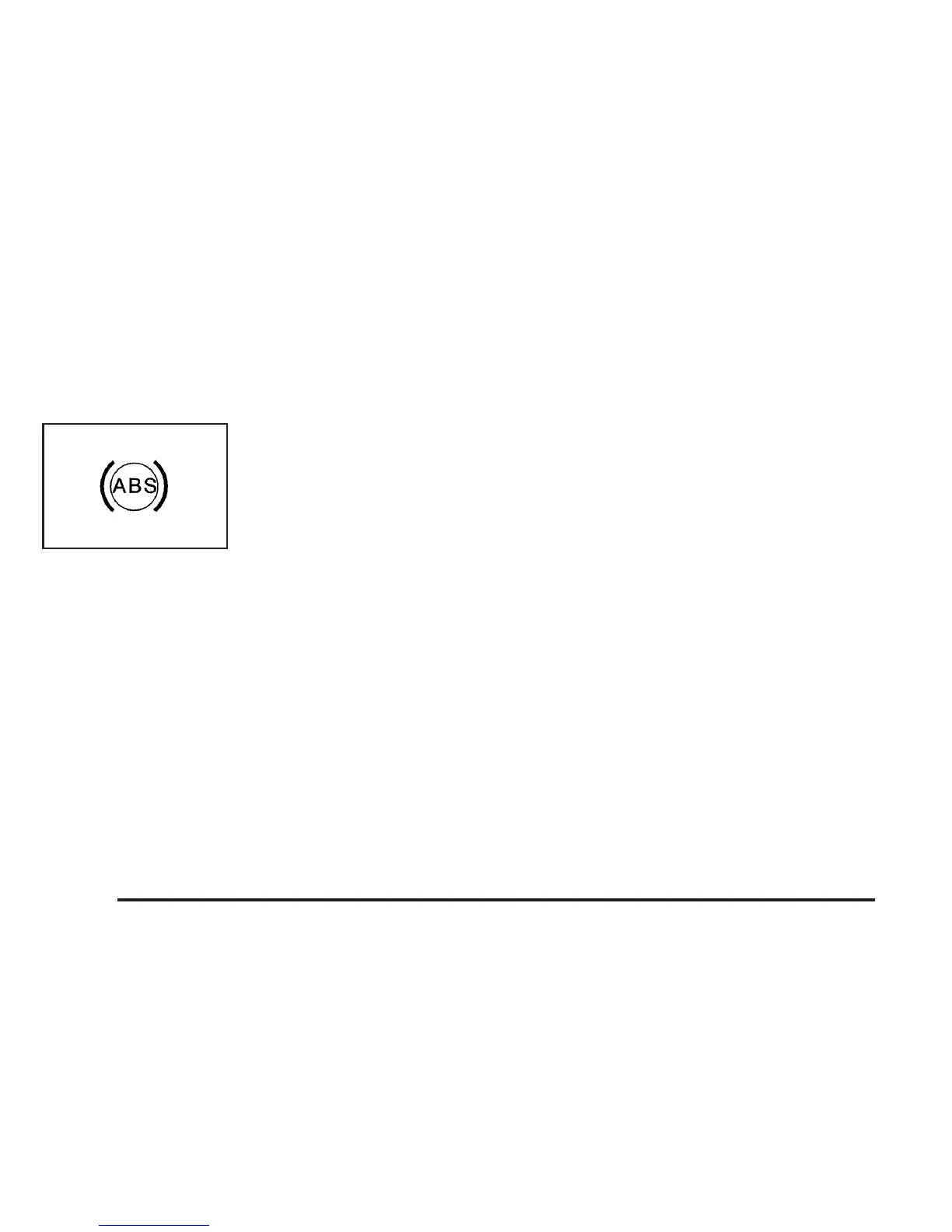Anti-Lock Brake System
Warning Light
With the Anti-Lock
Brake System (ABS),
the light will come
on when your engine is
started and stay on
for several seconds.
This is normal.
If the ABS warning light comes on and stays on,
there may be a problem with the anti-lock
portion of the brake system. If the brake system
warning light is not on, you still have brakes,
but you do not have anti-lock brakes. See Brake
System Warning Light on page 197 for more
information.
If the light stays on, turn the ignition to OFF. If the
light comes on when you are driving, stop as
soon as possible and turn the ignition off. Then
start the engine again to reset the system. If
the light still stays on, or comes on again while
you are driving, your vehicle needs service. If the
regular brake system warning light is not on,
you still have brakes, but you do not have anti-lock
brakes. If the regular brake system warning light
is also on, you do not have anti-lock brakes
and there is a problem with your regular brakes.
See Brake System Warning Light on page 197 for
more information.
The ABS warning light should come on briefly
when you turn the ignition key to ON. If the light
does not come on then, have it fixed so it will
be ready to warn you if there is a problem.
198
