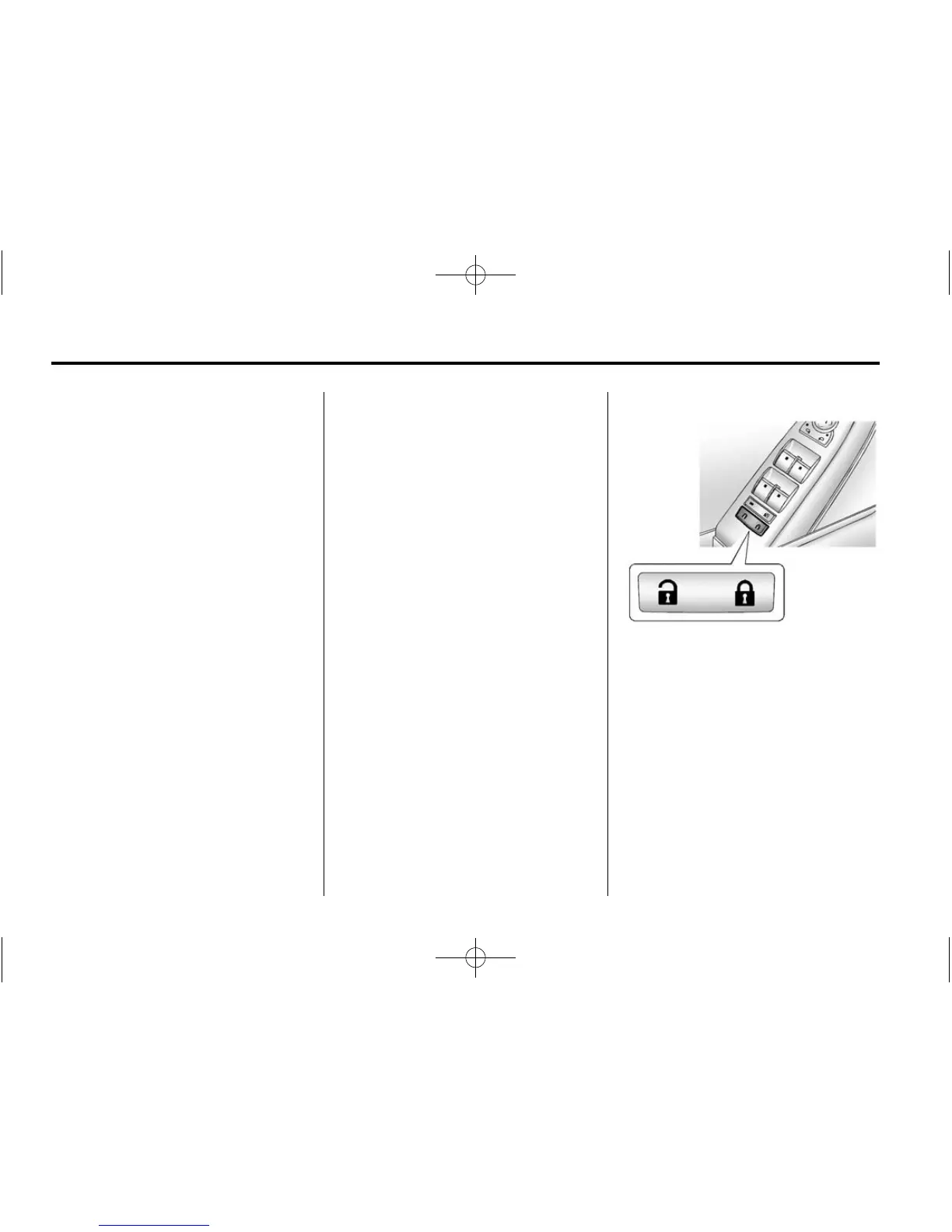1-6 In Brief
Door Locks
To lock or unlock a door manually:
Sedan and Wagon Base Model
From the inside, use the door lock
knob on the top of doors.
Sedan and Wagon Uplevel Model
From the inside, for a front door pull
the door handle. Pulling the door
handle again unlatches the door.
For a rear door use the door lock
knob on the top of the door.
Coupe Model
To open a door from the inside,
push the door latch button. Or, pull
the manual door release handle on
the driver side floor. See Door Locks
(Sedan and Wagon) on page 2‑14
or Door Locks (Coupe) on
page 2‑15.
Sedan and Wagon Model
From the outside, turn the key
toward the front or rear of the
vehicle, or press
Q or K on the
Remote Keyless Entry (RKE)
transmitter. See Remote Keyless
Entry (RKE) System Operation (Key
Access) on page 2‑5 or Remote
Keyless Entry (RKE) System
Operation (Keyless Access) on
page 2‑6.
Coupe Model
From the outside, use the key to
unlock the trunk than pull the
manual door release handle. See
Door Locks (Sedan and Wagon) on
page 2‑14 or Door Locks (Coupe)
on page 2‑15.
Or, press
Q or K on the
RKE transmitter. See Remote
Keyless Entry (RKE) System
Operation (Key Access) on
page 2‑5 or Remote Keyless Entry
(RKE) System Operation (Keyless
Access) on page 2‑6.
Power Door Locks
Sedan/Wagon Shown, Coupe
Similar
Q : Press to lock the doors.
K : Press to unlock the doors.
See Power Door Locks on
page 2‑16.
