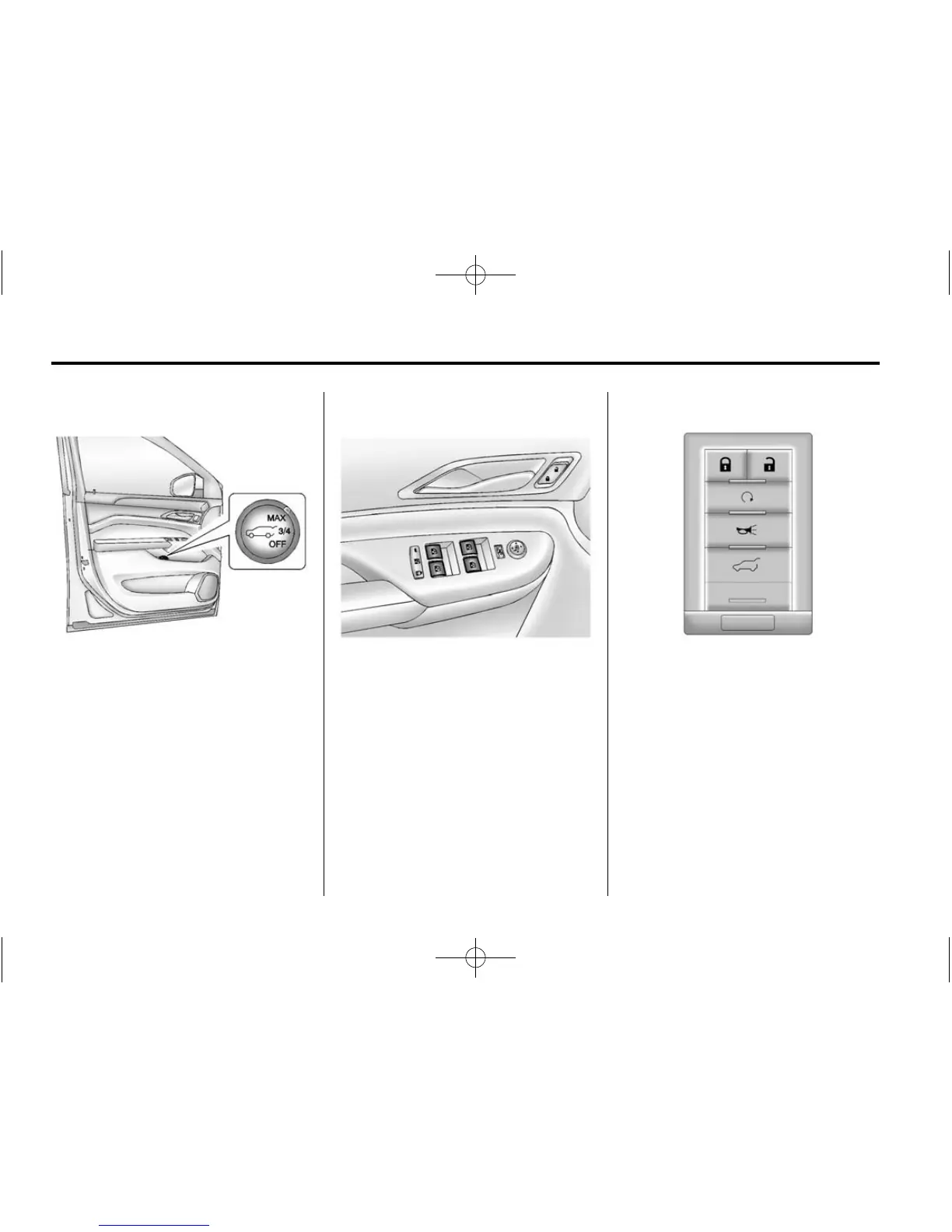1-6 In Brief
Power Liftgate Operation
On vehicles with a power liftgate the
switch is located on the driver door.
The vehicle must be in P (Park) to
use the power feature. The taillamps
flash when the power liftgate
moves.
Choose the power liftgate mode by
turning the dial on the switch until
the indicator lines up with the
desired position. Press the center of
the switch.
See Liftgate on page 2‑14 for more
information.
Windows
Pushing or pulling the switch part of
the way will open or close the
window as long as the switch is
operated.
Fully push the front of the switch
down and release it to express‐
down the window. Fully pull the
switch up and release it to express‐
up the window. See Power Windows
on page 2‑24.
Remote Window Operation
The vehicle may have remote
operating windows that will open all
the windows from outside the
vehicle by pressing and holding
K
on the Remote Keyless Entry (RKE)
transmitter.
See Power Windows on page 2‑24.