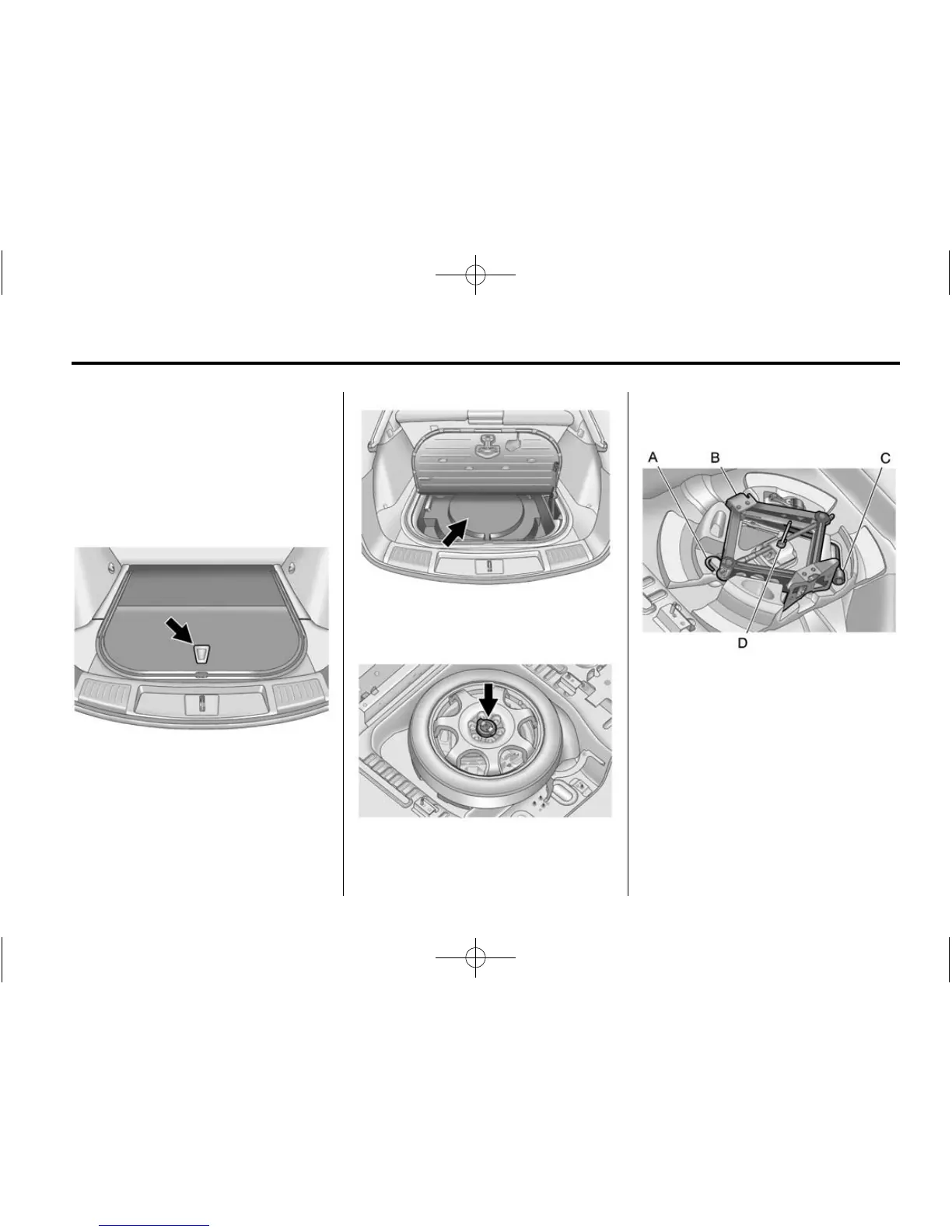Vehicle Care 10-81
Tire Changing
Removing the Spare Tire
and Tools
To access the spare tire and tools:
1. Open the liftgate. See Liftgate
on page 2‑14.
2. Press on the bottom of the
handle assembly to unlatch it
and lift up on the handle.
The prop rod locks into place
when open.
3. Remove the spare tire cover.
4. Remove the nut retaining the
spare tire.
5. Remove the spare tire and place
it next to the tire being changed.
6. Remove the wing nut (D).
7. Remove the extension (A),
jack (B) and wheel wrench (C)
and place them near the tire
being changed.