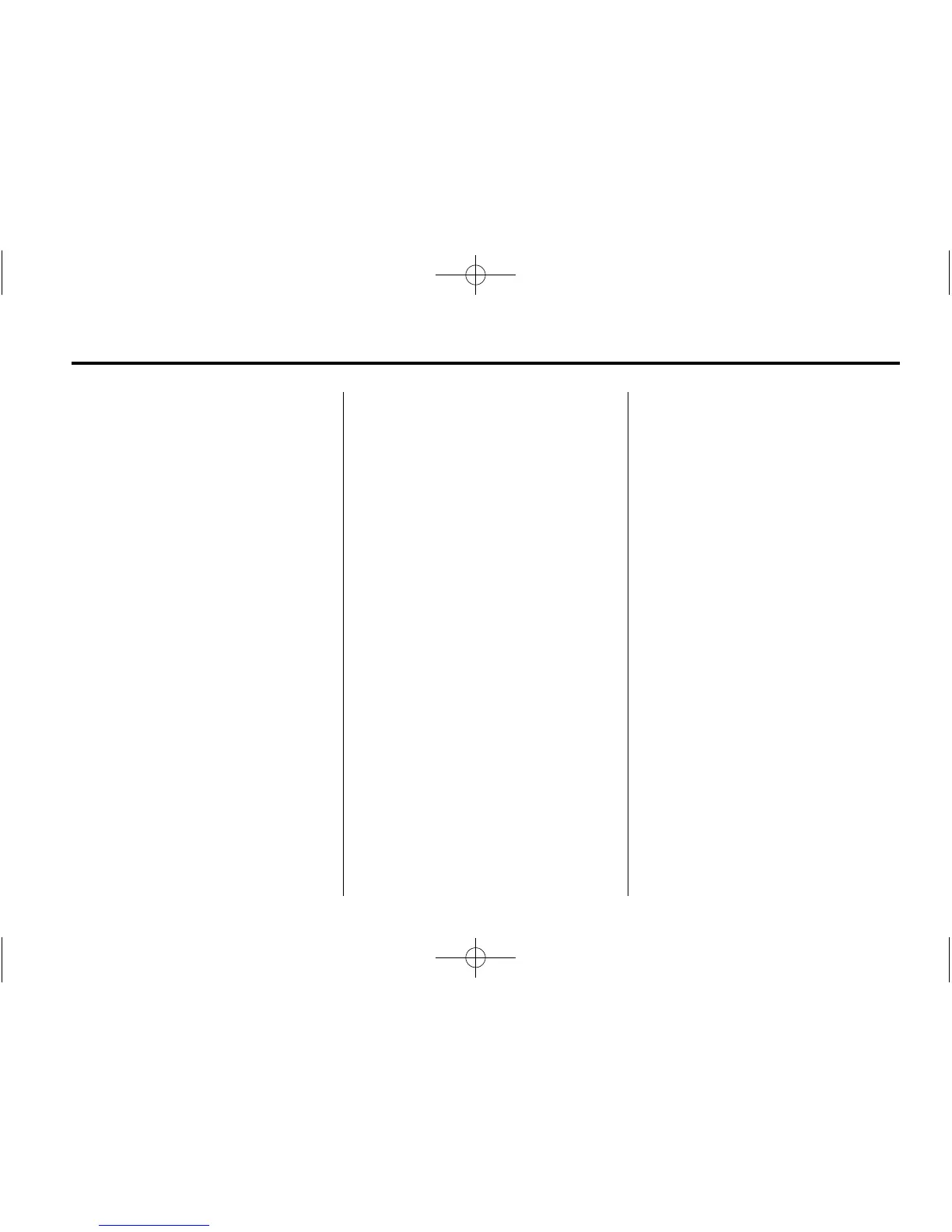Instruments and Controls 5-31
display accurate information. See
“Maps” in the navigation manual for
information on updating the map
database.
Digital Speedometer
The speedometer shows how fast
the vehicle is moving in either
kilometers per hour (km/h) or miles
per hour (mph). The speedometer
cannot be reset.
Blank Display
This display shows no information.
Vehicle Information
Menu Items
Press the MENU button on the turn
signal lever until Vehicle Information
Menu is displayed. Use the
thumbwheel to scroll through the
following possible menu items:
.
Unit
.
Speed Warning
.
Battery Voltage
.
Remaining Oil Life
.
Tire Pressure
.
Blank
Unit
Move the thumbwheel up or down to
switch between metric or English
when the Unit display is active.
Press SET/CLR to confirm the
setting. This will change the
displays on the cluster and DIC to
either metric or English
measurements.
Speed Warning
Speed Warning allows the driver to
set a speed that they do not want to
exceed. To set the Speed Warning,
press SET/CLR when Speed
Warning is displayed. After selecting
ON, use the thumbwheel to increase
or decrease the desired speed limit.
The value can be set from
0-250 km/h (0-160 mph). Press
SET/CLR to confirm. If the selected
speed limit is exceeded, a pop-up
warning is displayed with a chime.
Battery Voltage
This display, available on some
vehicles, shows the current battery
voltage. If the voltage is in the
normal range, the value will display.
For example, the display may read
BATTERY VOLTAGE 15.0 VOLTS.
The vehicle's charging system
regulates voltage based on the state
of the battery. The battery voltage
can fluctuate while viewing this
information on the DIC. This is
normal. See Charging System Light
on page 5‑18 for more information.
If there is a problem with the battery
charging system, the DIC will
display a message. See Battery
Voltage and Charging Messages on
page 5‑33.
Remaining Oil Life
This display shows an estimate of
the oil's remaining useful life.
If REMAINING OIL LIFE 99% is
displayed, that means 99% of the
current oil life remains.