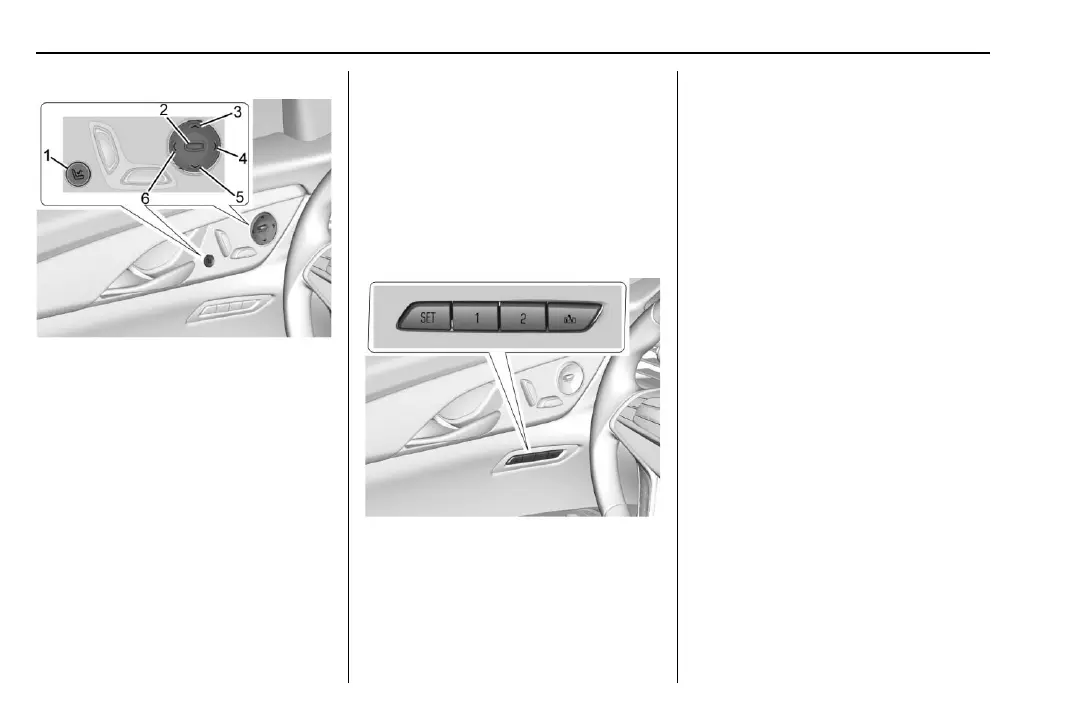Cadillac CT6 Owner Manual (GMNA-Localizing-MidEast-9418855) - 2016 -
crc - 12/15/15
12 In Brief
Massage
Platinum Driver Seat Shown,
Passenger Seat Similar
If equipped, the ignition must be on
to use the massage feature.
To activate and adjust the massage
feature:
1. Toggle the center selection
control (2) to view adjustable
massage options on the center
stack display.
2. Select massage feature.
3. Press the control up (3) or
down (5) to select the
massage type.
4. Press the control forward (4) or
rearward (6) to change the
intensity.
5. Press the massage control
button (1) to recall the last
massage type and intensity.
See Massage 0 62.
Memory Features
Platinum Seat Driver Buttons
Shown, Passenger Buttons
Similar
If equipped, the SET, 1, 2, and
B
(Exit) buttons on the driver door and
front passenger door are used to
manually store and recall memory
settings for the driver and
passenger seats. The driver
memory buttons also store outside
mirror, power tilt and telescoping
steering column positions, and
massage settings (if equipped).
When Auto Memory Recall is
enabled in the personalization
menu, positions previously stored to
memory buttons 1 and 2 are
recalled when the ignition is
changed from OFF to ON/RUN/
START or ACC/ACCESSORY.
When Easy Exit Options is enabled
in the personalization menu, the
seat will move rearward to the
stored position when the ignition is
changed to OFF and the driver door
is opened within a short time.
See Memory Seats 0 59 and
Vehicle Personalization 0 150.
