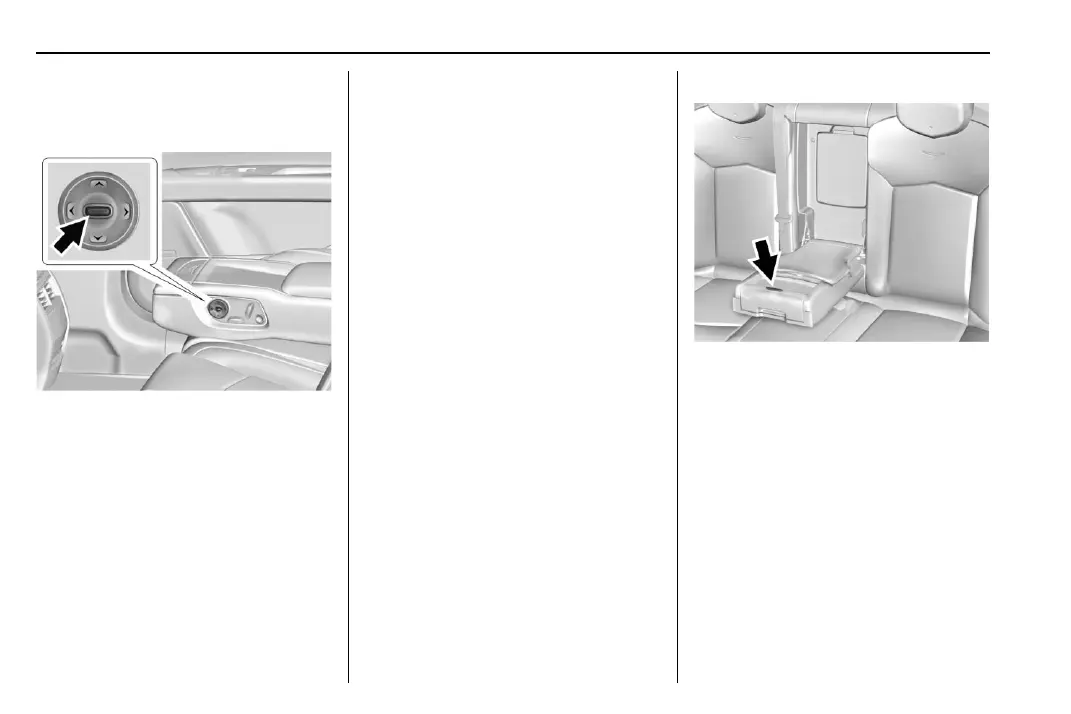Cadillac CT6 Owner Manual (GMNA-Localizing-MidEast-9418855) - 2016 -
crc - 12/15/15
64 Seats and Restraints
Lumbar Adjustment
If a child restraint is installed, see
Rear Seats 0 62.
Platinum Rear Seat Shown
If equipped, the armrest may have
controls for lumbar and upper back
support.
When one of the seat controls is
triggered, a panel display will be
activated from the driver or
passenger seatback.
To adjust lumbar support,
if equipped:
1. Toggle the center selection
control to view adjustable seat
options on the display.
2. Select lumbar support.
3. Press and hold the control
forward to increase or rearward
to decrease support.
4. Press and hold the control
upward to raise or downward to
lower the height of the support.
To adjust upper back support,
if equipped:
1. Toggle the center selection
control to view adjustable seat
options on the display.
2. Select upper back support.
3. Press and hold the control
forward to increase or rearward
to decrease support.
Rear Seat Armrest
Fixed Center Seat Shown,
Adjustable Center Seat Similar
The rear seat has an armrest in the
center of the seatback. Lower the
armrest and press the button at the
front of the armrest to access the
cupholders.
To fold, press the cupholders into
the seat if they have been opened,
lift the armrest up, and push it
rearward until it is flush with the
seatback.
