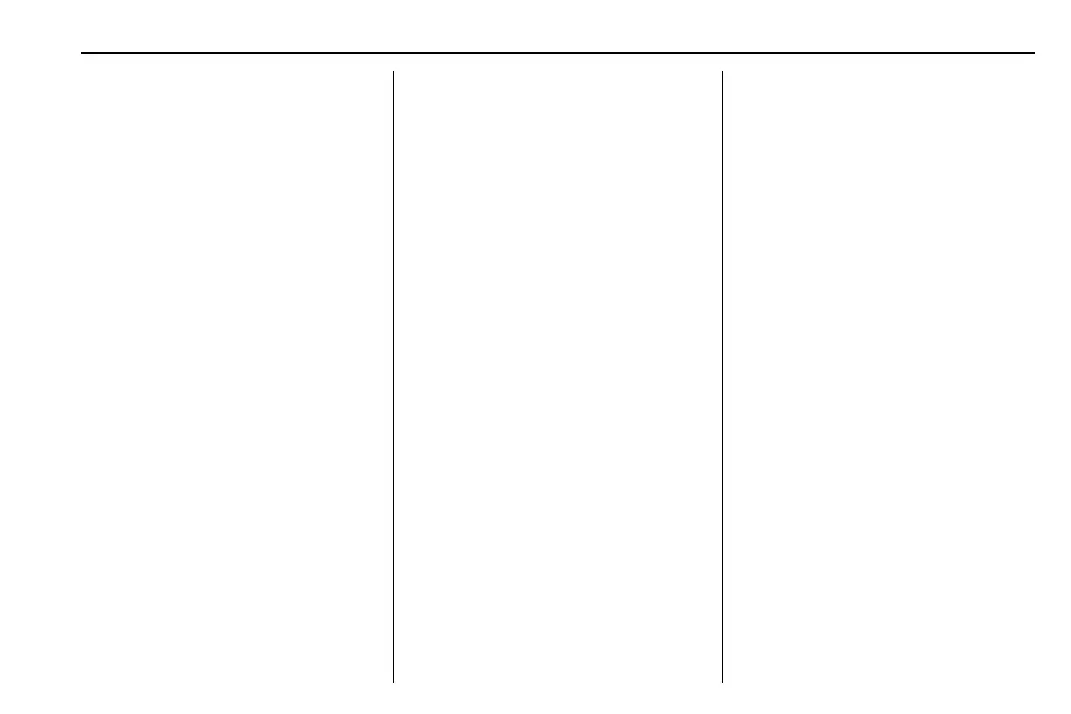Cadillac CT6 Owner Manual (GMNA-Localizing-MidEast-9418855) - 2016 -
crc - 12/15/15
Instruments and Controls 157
Prompt Length
This feature adjusts the voice
prompt length.
Select Short or Long.
Audio Feedback Speed
This feature adjusts the audio
feedback speed.
Select Slow, Medium, or Fast.
Display “What Can I Say?” Tips
This feature gives voice
command tips.
Select Off or On.
TouchPad
Select and the following may
display:
.
Tap to Enter
.
Haptic Feedback
.
TouchPad Surface
.
Inversion
.
Cursor Tracking Speed
Tap to Enter
When on, this allows tapping of the
touchpad instead of pressing.
Touch to turn On or Off
Haptic Feedback
When on, feedback will be felt when
touching selections on the screen.
Touch to turn On or Off
TouchPad Surface
Select and the following may
display:
.
Feature
.
Information
Feature
This feature allows the touchpad to
be turned on or off.
Touch to select Enabled or
Disabled.
Information
Touch to read more about the
touchpad feature.
Inversion
Select and the following may
display:
.
Up/Down
.
Left/Right
.
Information
Up/Down
This feature allows the finger
gesture to be changed.
Touch to select Default or Inverted.
Left/Right
This feature allows the finger
gesture to be changed.
Touch to select Default or Inverted.
Information
Touch to read more about the
inversion feature.
Cursor Tracking Speed
This feature changes the speed of
the cursor tracking.
Select Faster, Normal, or Slower.
Display
Select and the following may
display:
.
Proximity Sensing
.
Calibrate Touchscreen
.
Turn Display Off
