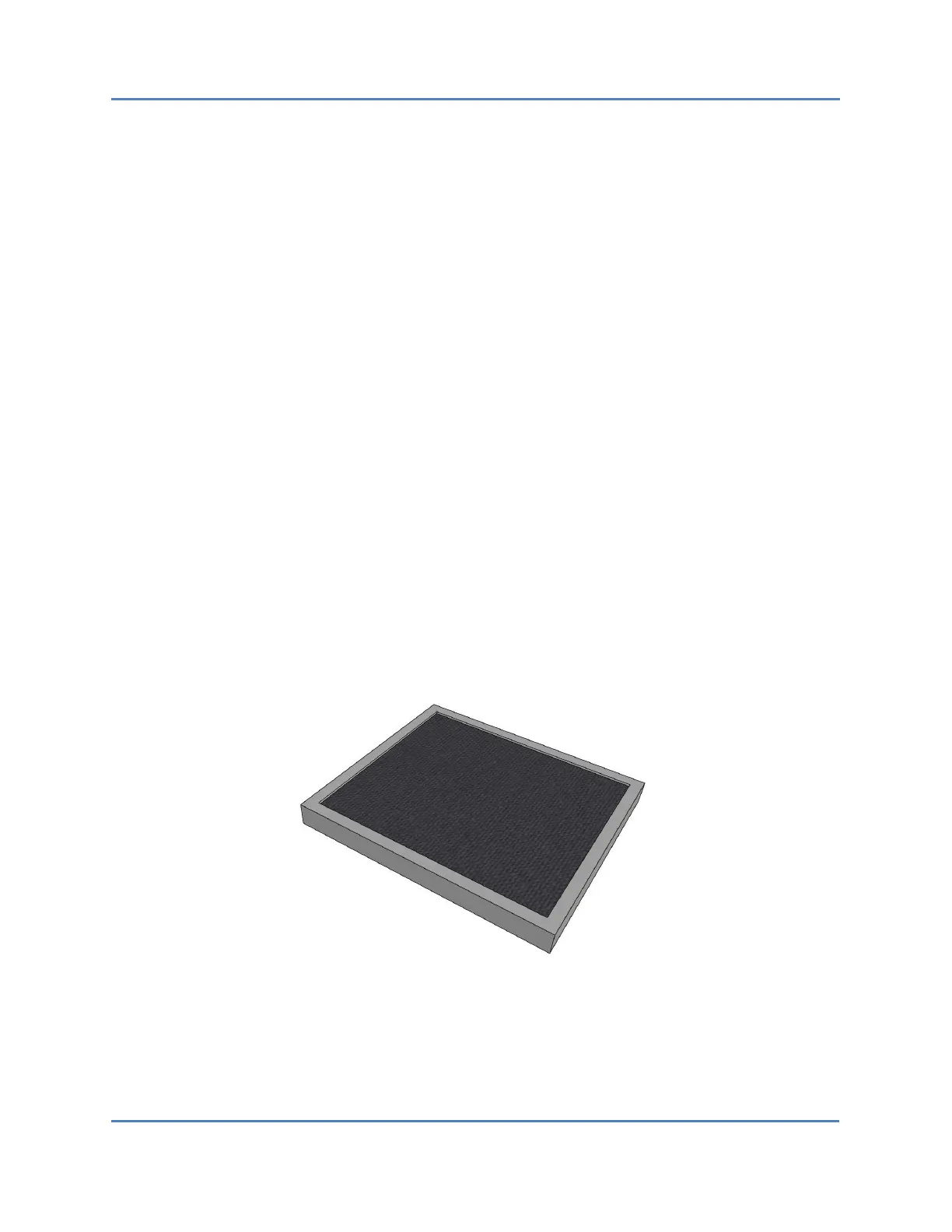S320 OCS Repair and Diagnostics Field Guide
Page 16 of 22
3.6.1 Removing the Fan Module
The following procedure describes how to properly remove the S320 OCS fan module:
1. Remove each of the nine screws from the fan module faceplate.
2. Gently pull the fan module out of its receptacle, keeping it straight and level while
doing so.
3. Unplug the connector tail.
3.6.2 Installing the Fan Module
The following procedure describes how to properly install the S320 OCS fan module:
1. Attach the replacement fan module to the connector tail.
2. Gently push the new fan module into its receptacle, keeping it straight and level while
doing so.
3. Insert each of the nine screws into the faceplate and tighten each one.
3.7 Fan Filter
The S320 OCS Fan Filter (Figure 3) should be inspected at six-month intervals and replaced
annually. Clogged fan filters can result in Type A alarms and reduce the lifespan of fan modules.
Fan filter dimensions are 5.5” x 4.8”.
Figure 3 – S320 Fan Filter
