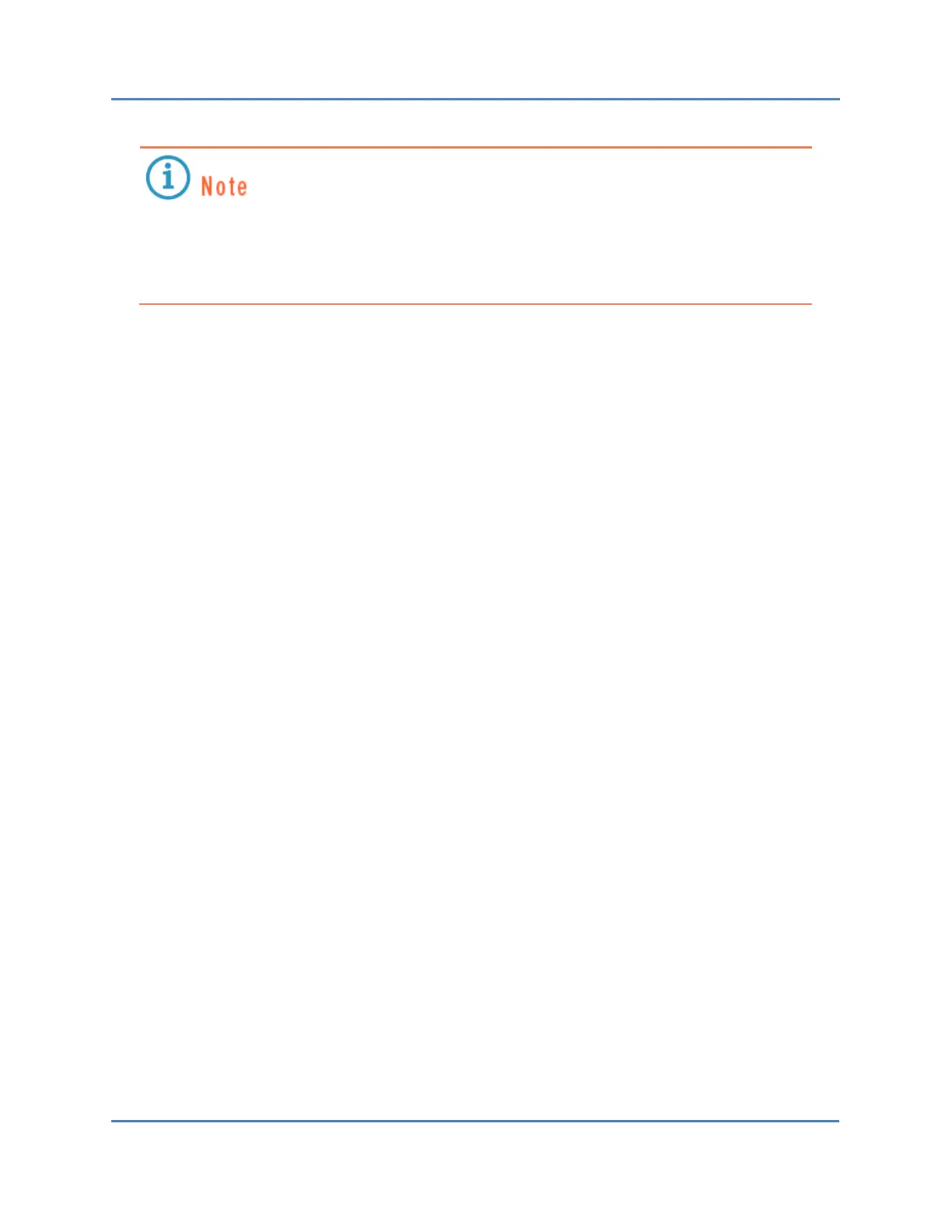S320 OCS Repair and Diagnostics Field Guide
Page 18 of 22
Although CALIENT recommends replacing the fan filter at every inspection, it can be
cleaned using filter cleaning solvent or water. If you do clean the filter, make sure it is
completely dry before reinstalling it in the switch chassis. At a minimum, the fan filter
should be replaced annually.
3.7.2 Installing the Fan Filter
The following procedure describes how to properly install the fan filter in the S320 OCS chassis:
1. Insert the leading edge of the replacement filter into the slot on each side of the
filter housing (Figure 5).
2. Gently push the filter toward the rear of the housing until it is fully inserted.
3. Reinsert the fan filter housing into the chassis.
4. Secure the housing to the chassis by inserting and tightening the four screws on the
fan filter faceplate.
